Watch Now: Top 5 Reasons Sage 100 Customers Choose JobPack Production Scheduling
Watch now to learn the top 5 reasons Sage 100 customers choose JobPack Production Scheduling software to gain a competitive advantage!
Top 5 reasons Sage 100 users choose JobPack: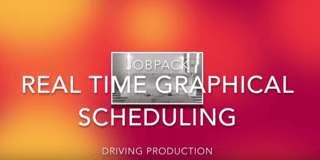
- Optimize your current Sage 100 ERP system through the reuse of Data
- Visibility to see what jobs are early, on-time or running late long before they’re due
- "What if" capabilities show how changes due to real world events impact all orders
- Intuitive & easy to use with the flexibility to configure and customize to better match your needs
- Sage 100 users see future capacities and work load to avoid bottlenecks and costly mistakes over time
We hope you enjoy this 2 minute video as a brief overview of the core components of our real-time production scheduling system. Our SQL database will integrate with any existing ERP system in addition to Sage 100 or even has the ability to work as a standalone solution.
Call 847-741-1861 or Contact Us for a more detailed demonstration and to learn more about the benefits of our MES Solutions.
More on JobPack
Manufacturing companies understand the importance of communicating, sharing and analysing information in real-time in their efforts to improve efficiency and productivity. JobPack Inc, a specialist provider of real-time manufacturing execution systems and production scheduling software released a new Live Productivity Display feature as part of its JobPack MES Solution. The live Productivity Display is designed to enable users to present live production information in strategic locations throughout the facility. The benefits of increased visibility of each current machine and work order status is critical for to the entire team to know where things stand in the business at any time.
One customer, Ruelco, located in Harahan, LA, utilized the JobPack scheduler and added the shop productivity displays while moving machines to a new facility. This was a huge benefit because it provided total visibility of work in progress and machine status from day one in the new location. Brad Gunn, the Manufacturing Manager, sees this “as a big step forward” for an integrated solution with total company visibility of our most valuable assets “our machines and the work on them.”
As a full screen solution the Productivity Display is ideal for use on readily available and low cost screens, PC monitors or projectors that can be conveniently mounted on the shop floor or in the production office, extending this real time information availability to management or supervisory personnel anywhere in the organization.
An evolution of the classic Andon board, the Productivity Display can be configured to present a number of performance screens on a continuous loop. One of the primary views recommended is the Live Status screen, which delivers a dynamic real time graphical plan view of the shop floor environment, showing current machine status color-coded, as derived from JobPacks scheduler software. A quick glance at the screen will notify staff the current status of all the machines on the shop floor. Furthermore, the solution can be configured to use automatically generated status condition to notify management via emails and SMS messages in the event of machine time over run. This live visibility of the shop floor can create a more responsive and agile organization by increasing the speed and accuracy of shared information, which in turn facilitates a faster and more effective response to shop floor, manufacturing events.
As well as live production status information, historical reports relating to the analysis of machine actual times vs. estimated times can also be generated on demand. Open architecture database JobPack provides an easy method of accessing, viewing and summarizing manufacturing performance data to generate reports comprising of relevant information that can underpin continuous improvement and Lean initiatives. JobPack can detail historical analysis of the productivity of each resource, as well as the progress and times of operations for individual works orders, including a comparison of planned versus actual job times and costs.
Presenting this valuable combination of live and historical information to large groups of employees at the same time can help them to monitor their own progress in relation to the overall productivity goals and deadlines. Employees are empowered to take actions to improve the company’s manufacturing performance and improve morale by having visibility of the very real and positive difference that their contribution makes. This is a huge step not only in increasing productivity but also improving customer service.
Find out how JobPack can help your manufacturing business take big strides forward in productivity and efficiency. Contact us or call 1-847-741-1861 to set up an online demo now! Visit us at www.jobpack.com for more information.
