QuickBooks CRM: Think outside of the box!
Top 11 Items to Consider When Purchasing a QuickBooks CRM System According to Wikipedia, Intuit was founded in 1983 by Scott Cook and Tom Proulx in
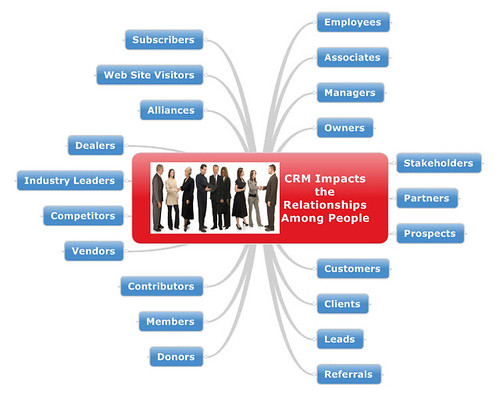
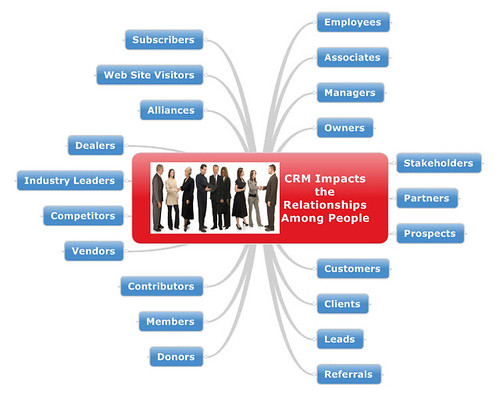
If your company is in the process of reviewing potential QuickBooks CRM software we recommend considering the following top 3 points:
Written by Chloe Larnach, Faye Business Systems Group (SugarCRM Expert)
Executive Marketer, Website Content Manager, SEO, Blogger, Communications, Products - SugarCRM, Intacct, Sage
Specialties of Faye Business Systems Group
As certified SugarCRM, Sage, and Intacct partners and developers, Faye Business Systems Group is a technology consulting and software company that has helped growing companies over the last 20 years become more profitable by working with them to optimize their financial and business systems. FayeBSG does this by helping them assess, implement, and optimize the right software for the right task. Key software includes SugarCRM, Sage 100 ERP (Formerly MAS 90 and MAS 200), Intacct and the development of custom software solutions. In addition to the development of industry leading integrations between SugarCRM and ERP, marketing, and credit card software solutions, FayeBSG services also include project management, software implementations, consulting, software development, training, and support.
SugarCRM is the fastest growing CRM software package in the world. QuickBooks is the most popular accounting and ERP software package in the world. It only makes sense to integrate the software so that companies can use both packages together without missing out on integration critical to streamlining operations and minimizing double work.
The FayeBSG SugarCRM–QuickBooks Integration addresses this. It allows the two software packages to “talk with each other” by synchronizing customers, inventory items, non-inventory items, and service items, invoice and sales receipt history, and sales orders/estimates between SugarCRM and QuickBooks. The synchronization between the packages is set to run on a scheduler, typically every 10 minutes.

Top 11 Items to Consider When Purchasing a QuickBooks CRM System According to Wikipedia, Intuit was founded in 1983 by Scott Cook and Tom Proulx in
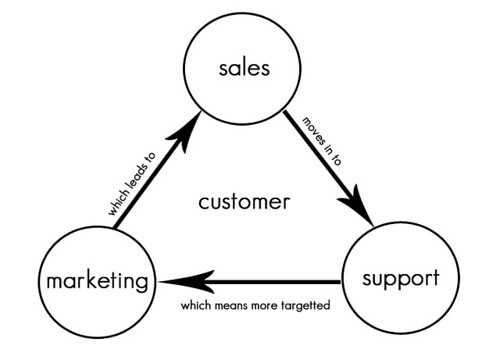
QuickBooks CRM QuickBooks is a popular accounting software for small business owners with no formal accounting training developed and marketed by...

Question: What is the best CRM for QuickBooks users? We use QuickBooks for our back office accounting software. We currently have our salespeople...