1 min read
Acumatica Tips - Powerful User Interface Help Functionality
Acumatica Cloud ERP Expert Tips The help functions in Acumatica make it so easy for new companies and new employees to get up and running quickly....
2 min read
John Peace 11:34 AM on March 6, 2014

More and more smaller businesses are moving to affordable Enterprise Resource Planning software. They either select an on-premises installation or choose from one of the growing number of cloud ERP solutions. As ERP consultants, we often come across clients that are disappointed with their decision because the systems are poorly implemented. There are many reasons for this implementation failure. It is often because the vendor miscalculated the implementation costs, or poor planning ran up the budget, causing the customer to scale back on functionality and sacrifice the more powerful features. Sometimes we find that the customer hadn’t taken steps to ensure adoption of the new system.
Regardless of the reasons, one area that is often overlooked during the planning and scoping of an ERP implementation are the reporting needs. Reporting is a clear point of frustration for smaller companies, many of whom may have becoming used to the flexibility of reporting in QuickBooks. The majority of small business users will have no internal resources to work with products like Crystal Reports. So it’s important when considering any ERP software solution to take a look at the reporting tools that are available for the platform.
One ERP system with a very good set of reporting features is Acumatica. Acumatica offers cloud-based ERP applications for small and midsized businesses including financial management, distribution, CRM, and project accounting suites.
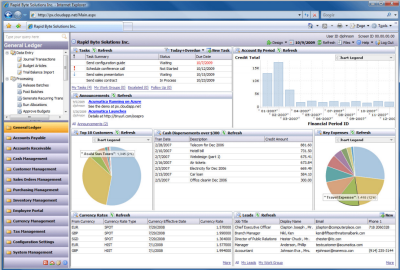
Image courtesy of www.freedigitalphotos.net

1 min read
Acumatica Cloud ERP Expert Tips The help functions in Acumatica make it so easy for new companies and new employees to get up and running quickly....
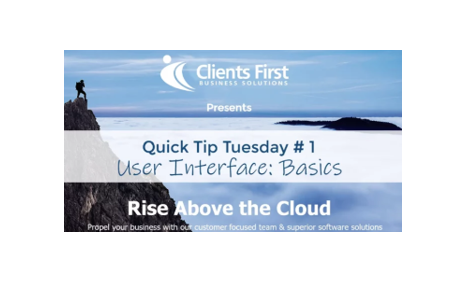
1 min read
Acumatica Cloud ERP Quick Tips - User Interface Basics Join us for our weekly Quick Tip Tuesday short demonstrations. We want you to register if you...
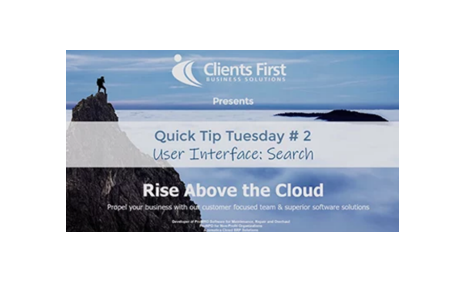
Acumatica Cloud ERP Quick Tips - User Interface: Search As cloud ERP experts, we get a lot of questions about Acumatica Cloud ERP. We created these...