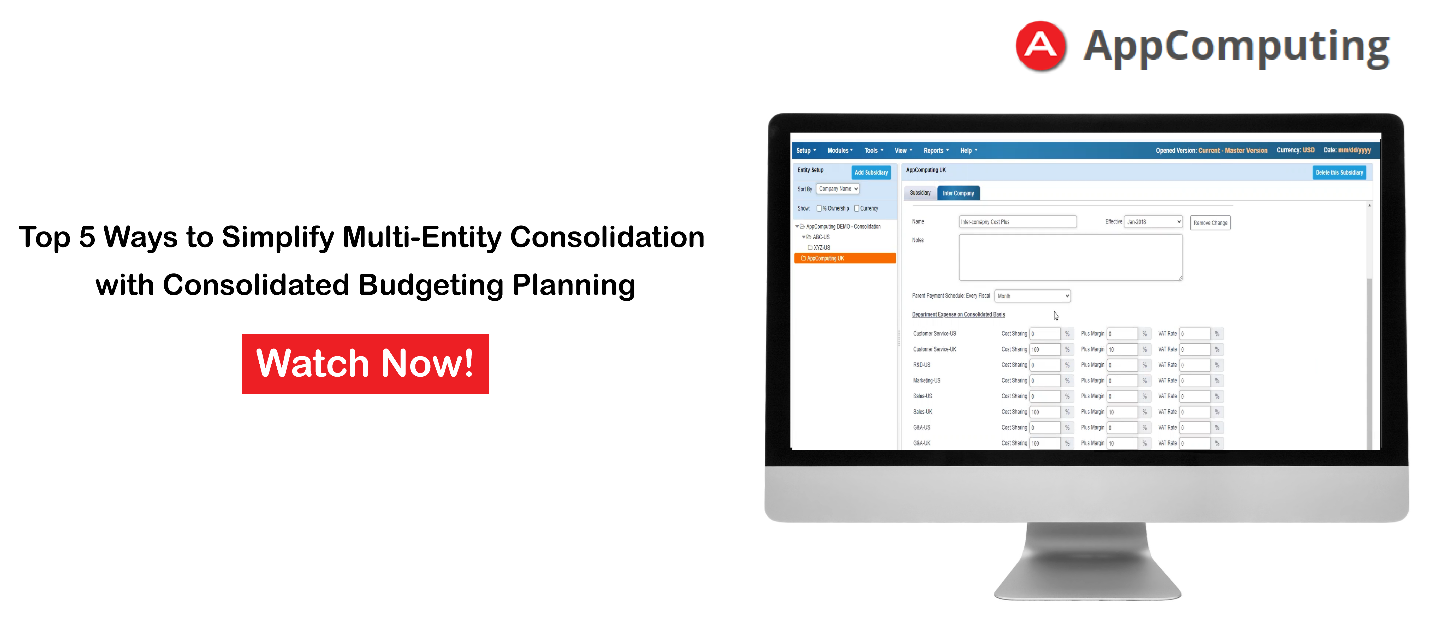In our previous blog, we outlined time savings from automation for companies offering retail sales. Retail sales is relatively straightforward compared to complex enterprise order management where one order can trigger a cascade of calculations and data that needs to be updated across multiple financial areas. Here are six automations that will save you time and improve internal controls with enterprise order software from AppComputing.

- Order Entry Acts as the Foundation
- In the order entry screens, users can select items, units, unit price, and discount amount. From there, the system picks up the order entry data to use in the calculations, workflows, and updates to financials.
- The system is dynamic enough to handle one lump sum like you would in up-front sales and licensing, or ratably over time if it is for a service contract. The delivery schedule can be based on percentage completion, number of units and multiple delivery schedules.
- Billing and Revenue Recognition Automation
- You define the billing and can choose to trigger billing based on percentage completion, payment date, or use the payment terms in previously defined company policy. The system will automatically calculate the anticipated cash receipts and instantly updates the accounts receivable. Your users save time because they no longer need to manually calculate any of these cash receipt dates or do any of the manual data entry.
- Revenue can be recognized in one lump sum if it’s a one-time contract, or ratably over time if it’s an ongoing service contract. The system will automatically recognize revenue based on the option you select and instantly update the deferred revenue for you.
- Calculations are done on the back end and include data validations. Internal controls are increased because revenue cannot be recognized until the item has been delivered. If the entry doesn’t pass that validation, the system won’t let you continue.
- Warranty Reserve Management
- Warranty claims schedule estimation is also automated. Based on your order data already in the system, it’s easy to see anticipated warranty claims over time because the system is constantly calculating and recording the current warranty reserve as a liability.
- The warranty tracking functionality is dynamic so that you can create multiple, pre-defined warranty claims schedules. The system is intelligent so that it will decrease your warranty claims percentage over time.
- Build-to-order Inventory Procurement
- The system helps you make sure you’ll meet delivery dates by having sufficient inventory on hand when you need it. It starts by looking at your delivery date and calculates backwards to the manufacturing start date to see if you’ll have sufficient inventory on hand to start an order in time to ship it on time. If not, you’ll get an alert and can order the item from insider the system.
- For companies that have more than one item in a build, you can create a Bill of Materials (BOM) to track all the inventory your order will require. All the BOM items are included in your COGS calculation which matches the revenue recognition.
- Commission Payments Automation
- The AppComputing system makes it easy to calculate and track commission payments for employee and outside sales agencies. The system can calculate fixed amount or percentage commissions and track commissions earned, paid or expensed based on:
- Order
- Delivery
- Customer Payment
- Revenue Recognition
- Over Customer Life (ASC606)
- You can schedule commission payments to be triggered monthly, quarterly, or annually. The system makes it easy to set up multiple, complex commission schedules for the same item paid out to different sales people.
- More Time-Saving Features
- Other time-saving automations offered by the AppComputing system include:
- Cost of goods sold (COGS) recognition can also be set to calculate upon delivery or upon revenue recognition.
- Royalty payout management to pay royalties to any third parties.
- Sales and VAT tax calculation and monthly, quarterly, or annual collection based on the end sales amount.
Get Started Today
If you’re still using Excel for budget analysis and modeling or need better internal controls to create consistency and efficiency, contact the experts at AppComputing today. We’ve helped companies just like yours achieve granular visibility with increased accuracy and tighter controls, and we can help you too. Contact us today to see a demo of BudgetEngine and find out how to automate your enterprise sales projection and order management.