Sage 100 ERP: How to change item valuation from average cost to FIFO
Question: Mike, we own Sage 100 ERP (formerly Sage MAS90), we are interested in changing the valuation method of several inventory items from...
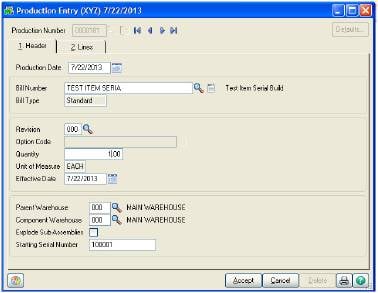
Question: We own Sage 100 ERP (formerly Sage MAS 90), we have Bill of Materials and have serialized items that are built from average cost raw materials. How does serial valuation work and how are the final Bill of Material items valued?
Answer: First of all for Serial Valuation, this method identifies each item with a unique serial number. This allows you to retain the purchase cost of each item separately. As items are received and sold out of inventory, the serial number is required so that the cost can be tracked and followed.
For the Bill of Materials part of it, as you are using average cost items you would do a production entry and enter the serial number at the bottom of the production entry header.
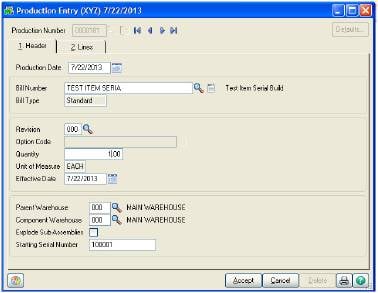
Written by Mike Renner, Partner WAC Consulting, Owner at Computer Accounting Services
Mike is an expert on Sage 100 ERP with over 25 years in the accounting software industry. Mike is also a Sage Certified Trainer and a recognized leader in the design, implementation and support of ERP systems, including Sage.
Computer Accounting Services Specialties Include:
Sage 100 ERP (formerly Sage MAS90/200), Sage 100 Fund Accounting (formerly MIP Non Profit Software), Sage Grant Management, Sage Online Fundraising, QuickBooks Enterprise and Point of Sale VAR.
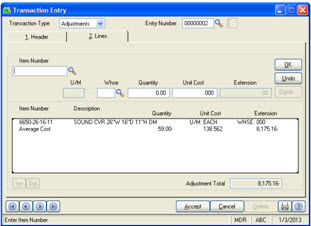
Question: Mike, we own Sage 100 ERP (formerly Sage MAS90), we are interested in changing the valuation method of several inventory items from...

1 min read
Sage 100 eCommerce: 3 Reasons Sage 100 Customers Integrate There comes a time for change when the business tools and software systems a business...
Sage 100 ERP Accounts Payable Video: How to Set-Up ACH Payments and Pay Bills Electronically As Sage 100 ERP consultants that have worked with...