Sage 100 ERP (MAS 90): How to Modify Control Account Comment Field
Question: We own Sage 100 ERP (formerly Sage MAS90). In Sage 100 ERP expense accounts are put into invoices and checks, but the control account...


You can be the boss of your company’s chart of accounts (COA’s), so new accounts and changes to existing accounts are under your control. As ERP consultants, we must remind you to not forget to always backup before making any changes!
If you need assistance, contact us at Accounting Systems Consulting Group, LLC.!
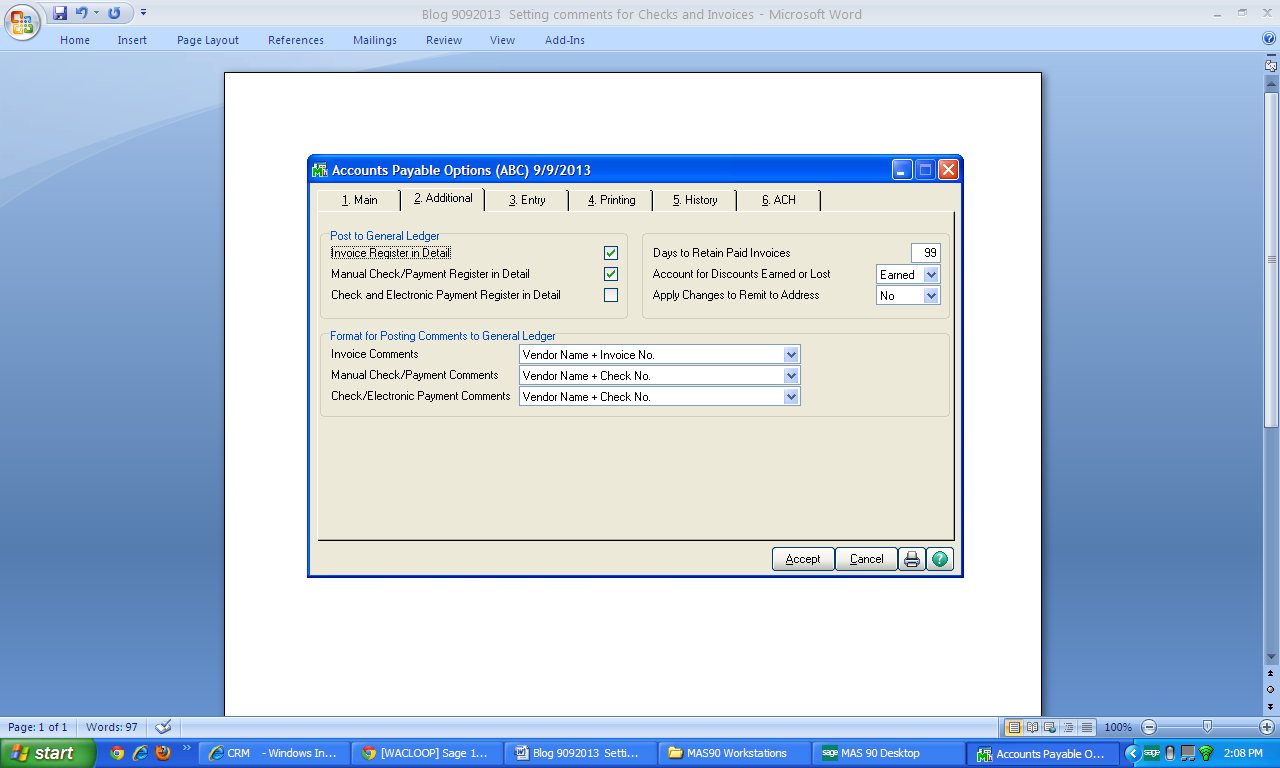
Question: We own Sage 100 ERP (formerly Sage MAS90). In Sage 100 ERP expense accounts are put into invoices and checks, but the control account...

Why Automate Accounts Payable and Accounts Receivable with ACH? Anytime there's a solution that can help our clients process business transactions...

Sage 100 Consultant Tip: How to Create a Debit Memo in AP in 3 Simple Steps Question: I'm in Accounts Payable (AP) in Sage 100 (formerly Sage MAS90)...