Sage 100 Ecommerce as an Extension of Brick and Mortar
Customers blurring the line between online and offline sales? Of the many impacts on the economy brought about by the pandemic is the continuing...
2 min read
Adrian Montgomery Feb 3, 2021 12:01:06 PM

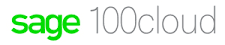 Struggling to keep pace with new orders and new customers?
Struggling to keep pace with new orders and new customers?If you’re thinking about moving forward with your Sage 100 ecommerce integration, read about the benefits and automations you can expect once it’s completed.
If your growing ecommerce company is struggling to keep pace with new orders and new customers, congratulations! That’s a great challenge to have and one that can be tamed with a solid integration between your ecommerce and Sage 100 back-office platform.
For users of Sage 100, it’s easy to automatically sync the data that appears on the Item Maintenance screen. You’ll have access to familiar fields such as Item Code, Description, Product Line, and Product Type. You can easily see standard and discounted pricing. A few clicks make it simple to select which warehouse to use when calculating available quantity on the website.
You can set or modify automated tiered pricing and discounts. Your new pricing goes into effect instantly with integration. For example, increase the discount for your members inside of Sage, and watch it go live instantly on your web store.
Similar to how it syncs your warehouse data, the Sage 100 ecommerce integration detects the ship-to address supplied during checkout to calculate sales tax from pre-loaded tax codes and your tax schedules. If you use a third-party application like Avalara, it will automatically display the tax rate at the street address level.
The Sage 100 ecommerce integration is already connected to the major carriers such as UPS, FedEx, and USPS by default. It can also be integrated with other carriers you may need. As well, the systems enable you to modify the rate calculations that are used to add shipping and handling or any kind of additional charges you may need.
The Sage 100 ecommerce integration is already setup to tokenize the credit card data, or get the token from any kind of vault if you're using another provider. The system gets the token and passes it along with the authorization code as a payment record to your Sage 100. Now your sales order entry will be nice and neat, showing a zero balance when the data comes in because it was paid in full during checkout. The system works with a number of different web-based credit card processors, including Pay, PayPal, Authorize.net, etc.
Watch the Sage 100 ecommerce integration demo from Kissinger here:
If it’s time to stop manually managing your ecommerce platform with your Sage 100 implementation, it’s critical to get a seasoned expert to help you. The team at Kissinger Associates has deep experience connecting dozens of ecommerce platforms to Sage 100, including BigCommerce, Prestashop, Magento, Shopify, WooCommerce, and Amazon. Contact Kissinger Associates today!

Customers blurring the line between online and offline sales? Of the many impacts on the economy brought about by the pandemic is the continuing...

1 min read
Sage 100 ERP Users: What You Need to Know about Migrating from Magento 1 to Magento 2 All online merchants who are currently running their eCommerce...

Make Products Faster and Reduce Costs with Sage 100cloud Now more than ever, it’s critical to find ways to improve your discrete manufacturing process