3 Benefits of an ERP for Distribution
Learn how a packaging manufacturer and distributor streamlined their business with an ERP for distribution and a proven partner. Choosing the right...

In our previous blog, we discussed the importance of data modeling and how a pre-built data model based on corporate-level policies leads to faster, more consistent budgeting across the entire business. Let’s take a closer look at how you can integrate and aggregate sales data into your budget planning for retail commerce with AppComputing BudgetEngine.

Quick Corporate-level Policy Configuration
Just like with headcount planning in our previous blog, AppComputing BudgetEngine guides you through the process of creating the corporate policies that will be used in all budgeting models across your retail commerce business. In minutes, you’ll be able to:
Easy Importing and Previewing
The next step to data modeling is once the corporate-level policies are ready to drive all the calculations in AppComputing’s pre-built data model, it’s time to import and preview data. You can import actual history or sales projections into the data model from different data sources. The users indicate whether the data being imported is actual historical data or projection data when setting up the import. BudgetEngine makes it easy to apply the return allowance schedule you just created to your items, making sure your data models are consistent and accurate.
As time passes, you can subsequently import all the historical data from actual sales. The system will compare it to your previous projections and calculate the amount sold, the actual average selling price over time. The application will also instantly update your sales increase and price increase percentages over time.
Estimate Seasonal Inventory Needs
Determining the amount of inventory reserve you’ll need to have on hand to respond to seasonal demand with BudgetEngine. The system automatically calculates your ending inventory amount based on your projected inventory needs, typically measured by months of projected future sales in inventory. Using a visual editor, it’s easy to increase or decrease the inventory on hand to stay in step with seasonality. Turn it up for months leading up to your busiest season and turn it down when you know sales will slow down.
Instantly Updated Financials
Once the orders are entered, AppComputing refreshes your balance sheet calculations based on your historical and/or projected data. You’ll be able to instantly see the impacts to all aspects of your business, such as accounts receivable, deferred revenue, warranty, and other accrued expenses, including those that will be claimed in future months. As well, the system automatically refreshes and updates your income statement values, including recognized revenue, cost of goods sold, gross margin, and total operating expenses. The system will also automatically update:
Get Started Today
If you’re still using Excel for budget analysis and modeling or need better internal controls to create consistency and efficiency, contact the experts at AppComputing today. We’ve helped companies just like yours achieve granular visibility with increased accuracy and tighter controls, and we can help you too. Contact us today to see a demo of AppComputing BudgetEngine and find out how to automate your retail commerce budget planning.
Since you are interested in this pre-built data modeling, you may be interested in the two topics below:

Learn how a packaging manufacturer and distributor streamlined their business with an ERP for distribution and a proven partner. Choosing the right...
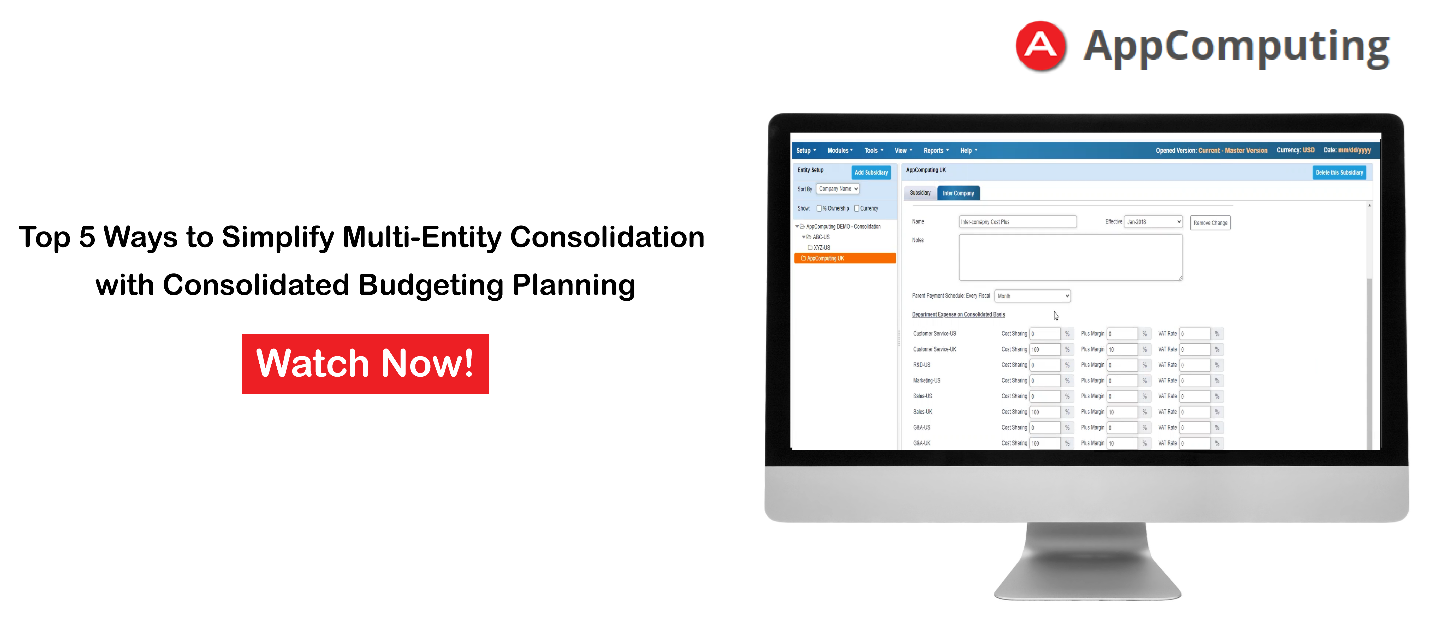
By implementing a budgeting and planning tool that helps you automate global consolidation, you can save hours every month on your intercompany...

Utilizing budget modeling is one of the quickest ways to future-proof your organization. By applying a different set of assumptions, constraints, or...