2 min read
Microsoft SQL Server Reporting Services (SRS) – A Deeper Look into a Free Microsoft Application
Ken Jacobsen Mon, Sep 24, 2012
SRS or Microsoft SQL Server Reporting Services is a powerful report writer that is included with the Microsoft SQL Server Database. Customers who already use Crystal Reports and other reporting tools may wonder why would anyone need another report writer? The TM Group, a Gold Certified Microsoft Dynamics partner based in Michigan, is dedicated to helping our clients understand how they can make use of SRS which is FREE and is included in Express, Workgroup, Standard, and Enterprise editions of Microsoft SQL Server as an install option. Unlike Crystal Reports or other report writers, with SRS you first build the dataset and then you format the report. This is a great benefit since this makes SRS reports easier to compare to originating data and audit the validity of the report. With SRS Report Manager you can see what datasets are being returned by the report. One challenge we commonly see with traditional reporting tools, is that reporting users spend a lot of time dissecting the report and drilling into the individual calculations to try to validate the report’s data. In this case SRS is a great time saver! Security is also great with SRS Report Manager because the reports are stored in the SQL databaseand this means your data is protected by the database’s standard security model.
Microsoft Dynamics GP reporting users can either access reports from a secure webpage, or use the included SRS Report Manager. With SRS Report Manager, users can view, manage, and even subscribe to reports as well as manage and maintain data sources and security settings. In addition SRS reports can be scheduled to be delivered directly to the users via e-mail or run real-time on demand. SRS Report Manager reports can be generated in common formats like Excel, PDF, CSV, XML, TIFF (and other image formats), and HTML Web Archive. With SQL Server 2008, you can also generate SRS reports with Microsoft Word (DOC) format. SRS Report Manager reports can be built with the included Report Builder or can be designed using recent versions of Microsoft Visual Studio with the included Business Intelligence Projects plug-in installed.
There are over 70 standard pre-built SRS Reports that come with your purchase of Microsoft Dynamics GP. Over the years, the TM Group has also designed many custom SRS reports for clients. One SRS Report Manager success story is with one of our distribution clients. Before we helped them out, they had one full time person that managed an Access reporting database. He would spend many hours manually generating and distributing weekly reports to their sales team. With the help of some training and taking advantage of the features in SRS Report Manager, they now have a fully automated process with SRS. This helps them save on staff resources and time while also eliminating possible reporting errors from the previous highly manual reporting process.
Our goal at the TM Group is to help our clients achieve greater efficiency and save time and money by using the tools they have with Microsoft Dynamics GP. SRS Report Manager is a great example of a free tool that can be used to streamline reporting resources. Our goal is to increase awareness and help train clients to maximize their investment with Microsoft Dynamics GP. We are happy to help you with one of Microsoft’s best applications!
Written by The TM Group, Michigan Microsoft Dynamics GP Partner
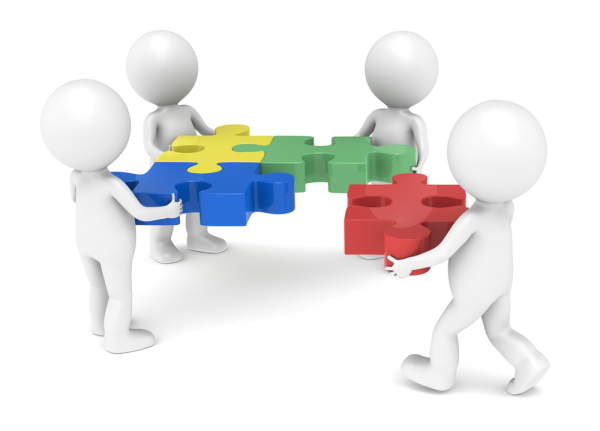
1 min read
7 Problems Solved with Microsoft Dynamics CRM - Professional Services Firm
Prior to implementation of Microsoft Dynamics CRM Online , our client had several challenges that many businesses face with remote locations. They...

Microsoft Dynamics NAV Reporting: Smart Decisions, Better Visibility
Microsoft Dynamics NAV was developed with the understanding that having accurate information about business operations is an essential requirement...

