How to get Sage 100 ERP Paperless Office to Print Without Delay
Question: Mike, we own Sage 100 ERP (formerly MAS 90), while printing to a paperless office, the system just hangs and does not complete or respond.
1 min read
Adrian Montgomery Mon, Oct 15, 2012
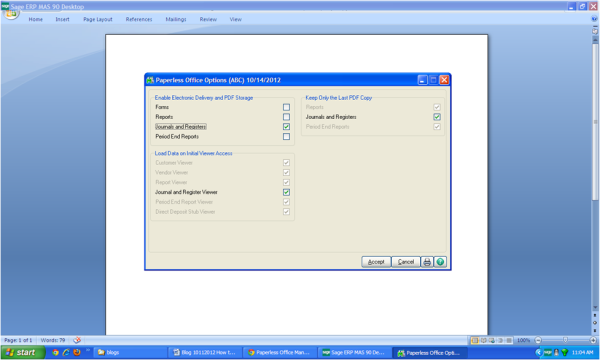
Question: Mike, we own Sage 100 ERP (formerly Sage MAS90), what is Paperless Office and how do we set it up?
Answer: The Sage 100 ERP Paperless Office module is included in the Sage 100 ERP software. The base product includes Journals and Registers, Period End Reports, Reports, and Forms. The Paperless Office allows creation of PDF folders to store documents with easy access in the future. The setup for the example of Journals and Registers is explained below:
Step 1:
From Modules>Paperless>Setup>Paperless Options, check on the Journals and Registers box on the top panel “Enable Electronic Delivery and PDF storage”. Accept
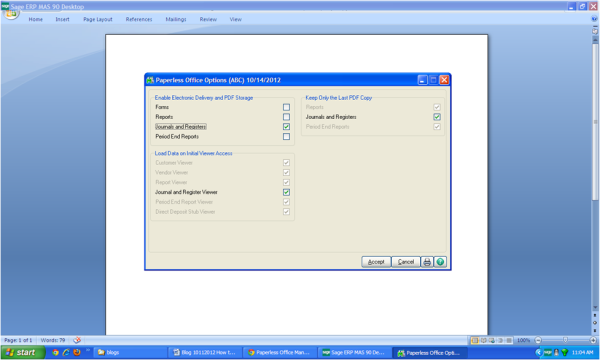
Step 2:
From Modules>Paperless>Setup>Journal and Register Maint follow the steps below:
a) Company Code, select the company you will be creating PDF’s for.
b) Module Code, you can select for all Modules or select a specific code such as A/P.
c) Documents, you can select for all Documents or select a specific document .
d) PDF directory, you can browse to the location of the Paperless folder if it is on the same machine. But in most cases you will need to do a UNC path, for example if you are accessing a folder on the server that contains the Paperless folder. Example of UNC \\Server1\Paperless.
e) Auto create PDF, you can set this to prompt during PDF printing, Yes or No.
f) Password protection can be set to Yes or No, if you set up for password protecting, then you complete and confirm the password.
Then Click Accept.

Written by Mike Renner, Partner WAC Consulting, Owner at Computer Accounting Services
Mike is an expert on Sage 100 ERP with over 25 years in the accounting software industry. Mike is also a Sage Certified Trainer and a recognized leader in the design, implementation and support of ERP systems, including Sage.
Sage 100 ERP (formerly Sage MAS90/200), Sage 100 Fund Accounting (formerly MIP Non Profit Software), Sage Grant Management, Sage Online Fundraising, QuickBooks Enterprise and Point of Sale VAR.
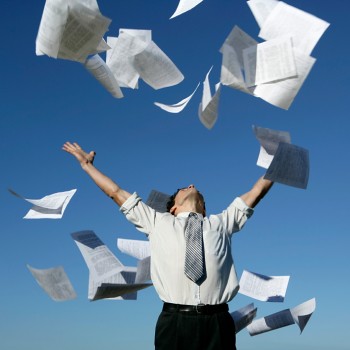
Question: Mike, we own Sage 100 ERP (formerly MAS 90), while printing to a paperless office, the system just hangs and does not complete or respond.
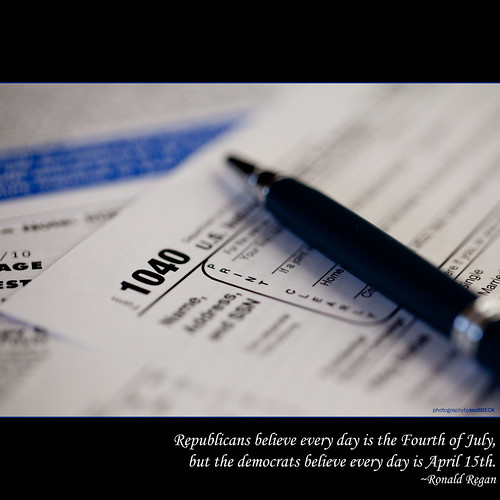
Question: Mike, we own Sage 100 ERP (formerly Sage MAS90), we process payroll. How do we get and install the new tax table updates?
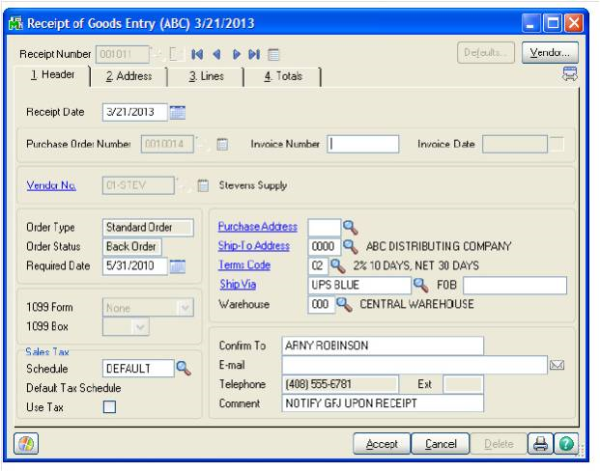
Question: We own Sage 100 ERP (formerly Sage MAS90), we just added the Purchase Order and Inventory Management Modules. After we issue a Purchase...