Sage 100 ERP (formerly MAS 90): Deferred Printing Function
Question: We own Sage 100 ERP (formerly Sage MAS90), we would like to use the Deferred Printing function. How does this work, and what is its...
1 min read
Mike Renner Wed, Oct 31, 2012
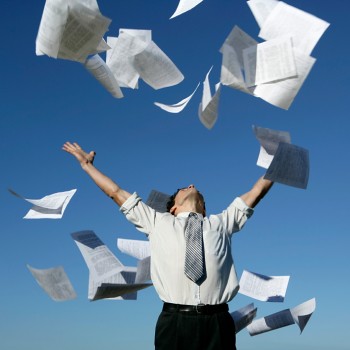
Question: Mike, we own Sage 100 ERP (formerly MAS 90), while printing to a paperless office, the system just hangs and does not complete or respond.
Answer: This normally means the Paperless Office PDF printer got corrupted or that security permissions are locking down access to the Paperless Office. This can be corrected with a few steps:
Written by Mike Renner, Partner WAC Consulting, Owner at Computer Accounting Services
Mike is and expert on Sage 100 ERP with over 25 years in the accounting software industry. Mike is also a Sage Certified Trainer and a recognized leader in the design, implementation and support of ERP systems, including Sage.
Sage 100 ERP (formally Sage MAS90/200), Sage 100 Fund Accounting (formally MIP Non Profit Software), Sage Grant Management, Sage Online Fundraising, QuickBooks Enterprise and Point of Sale VAR.

Question: We own Sage 100 ERP (formerly Sage MAS90), we would like to use the Deferred Printing function. How does this work, and what is its...
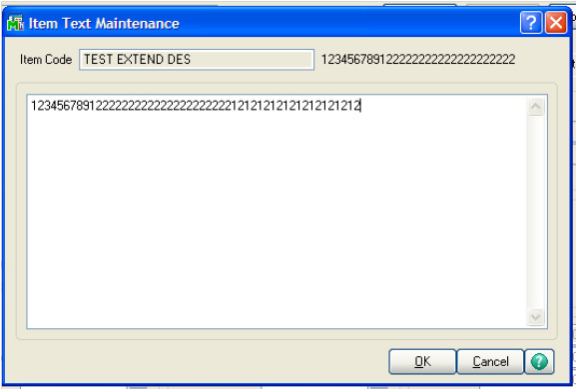
Question: Mike, we own Sage 100 ERP (formerly Sage MAS90), we have lengthy inventory extended descriptions, how can we get these to print on sales...
Question: Mike, we own Sage 100 ERP (formally Sage MAS 90, MAS 200) and in the past the CPA and I have had to make a single sided journal entry, it...