Sage ERP X3 Toronto Consultant Tip: Boost Sage ERP X3 Performance
Sage ERP X3 Toronto, CN Consultant Question: Our Sage ERP X3 is running slower than before, is there a way to fix it? As a Sage ERP X3 Toronto based...
2 min read
Adam Strumeyer Wed, Jan 09, 2013
For the example I have below, my Sage ERP X3 application server is also my web server. If your X3 environment is different you may have to alter some of these steps.
On your server with the Apache HTTP server installed:
1. Go to Programs -> Apache HTTP Server 2.#.## -> Configure Apache Server -> Edit the Apache httpd.conf Configuration File
2. Find the #ServerName section
3. Add a new line below #ServerName
a. Start the line off with “redirect”
b. Then enter a forward slash then the folder name “/PILOT”
4. When you are finished with step 3 your file should now look like the following:
#ServerName X3APPSRV.customerdomain.internal:80
redirect /PILOT https://x3appsrv:28880/adxwebconnect/CONNECT/....../X3V6%26L%3DHTML%26X%3DFENW
5. Save the httpd.conf and close out of Notepad.
6. Your changes will not take effect until you have restarted the Apache Server. Ensure that no one is currently signed into the web client. Then go to Programs -> Apache HTTP Server 2.#.## -> Control Apache Server -> Restart.
a. It will flash a command prompt and then disappear.
7. Open up a browser and connect using your new URL http://x3appsrv/PILOT
You can create a redirect entry for each of your folders, just repeat step 3 for each one.
This entire process can be done in less than 10 minutes.
All you have done is used Apache to create a redirect URL, so the old URL will continue to work.
Article provided by SWK Technologies, Inc.
SWK Technologies is a business application and consulting company providing strategies and solutions to meet our clients’ information and business management needs. As a Sage Software Authorized Business Partner, Sage Certified Gold Development Partner, Sage Certified X3 Partner and Sage Authorized Training Center, we offer best-of-breed solutions for accounting and business management, financial reporting, ERP, CRM, job costing, EDI, and warehouse management.
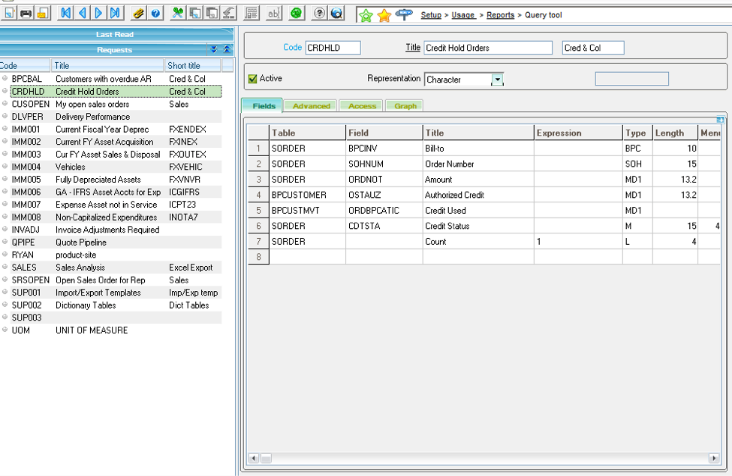
Sage ERP X3 Toronto, CN Consultant Question: Our Sage ERP X3 is running slower than before, is there a way to fix it? As a Sage ERP X3 Toronto based...

Curious about Sage ERP X3? For every entrepreneur, it’s fairly safe to assume that the first goal of building a business is to have your...

Work smarter, not harder in your Sage X3 system with these tips from an experienced Sage ERP X3 Consultant. Sage ERP X3 offers quite a bit of...