Sage Consultant Reviews: Where Can I Get Help for My Sage Software?
Sage Consultant Answers a Popular Question: What Self-Help Resources are Available to Me? As a Sage consulting and IT firm, we get a lot of questions...
3 min read
Jess Mann Mon, Mar 28, 2016
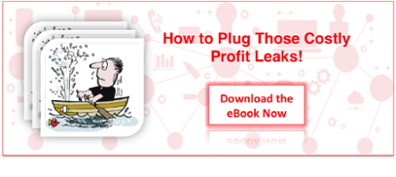
Our Canadian-based Sage 100, Sage 300, Sage 500 and Sage X3 ERP customers are often challenged when it comes to integration between their shipping carriers and logistic providers such as Purolator, Canpar, UPS and FedEx. In this blog, we will explore how to get tracking information of parcels to be saved in the Sage ERP system from those logistic partners’ systems. Carrier integration with Sage ERP systems makes the order process much more efficient when Sage ERP users and their customers are enabled to track their parcels. Let’s explore a few ways Sage ERP customers can enhance their shipping experience.
We typically recommend a Sage customer look into Electronic data interchange (EDI) for sending Advanced Shipping Notice (ASN) to their customers. EDI is an electronic communication method that provides standards for exchanging data via any electronic means. In ASN content, the tracking information is carried to customers. But it is limited for only EDI customers.
For non-EDI customers, some existing functions for ERP systems may be useful for this request, such as paperless office and mail merge in Sage 100 ERP, document transmission in Sage 500 ERP. Those ERP internal functions also have some limitations in sending the tracking information for shipments. We are proposing a simple solution for all Sage ERP systems by using Sage Alerts and Workflow.
Sage Alerts and Workflow is a powerful add-on system which automates the generation and delivery of the relevant forms, documents, and reports to customers and suppliers, and even managers. It is the most effective business activity monitoring solution on the market today. The request for sending tracking information for shipments can be easily setup using Sage Alerts and Workflow.
Step 1 – Analyze and prepare the tracking information from shipping data
For different Sage ERP systems, the shipment data structures are different, and the tracking information may be stored in different areas for different ERP customers depending on the integration. Our solution is to analyze the shipment data and the tracking info on your ERP system, and then create a view (SQL server) to get all required information for the shipping notice. The following view (SQL server) which was created in Sage 500 ERP is for your reference. For Sage 300 ERP and X3 are similar.
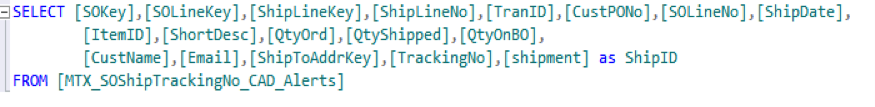
The result would be below for your reference.
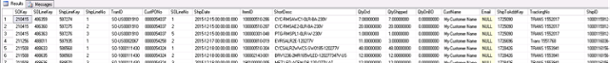
The key information for the customer to see is customer PO number, production/Item, order quantity, shipped quantity, customer name, customer email address, tracking information, and others depending on the special requirement.
Step 2 – monitor the unique key for the shipment
Sage Alerts and Workflow tracks the information which has been sent so that the customer does not receive duplicate emails with the same tracking information. In order to track it, it requires a unique key for the shipment. In this case, we used the [ShipLineKey] as the unique key for the shipment.
Step 3 – create a query in Sage Alerts and Workflow
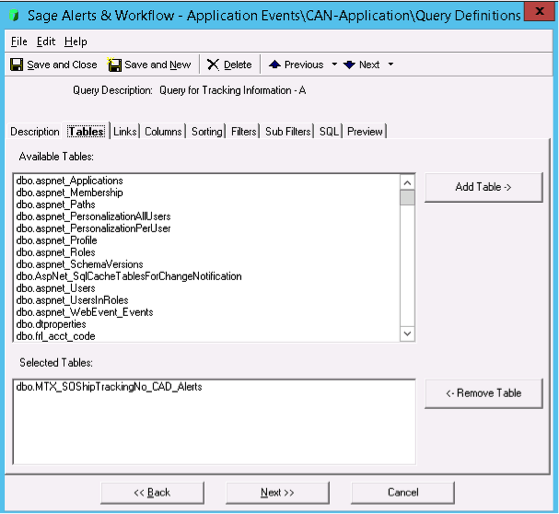
Linking to the view
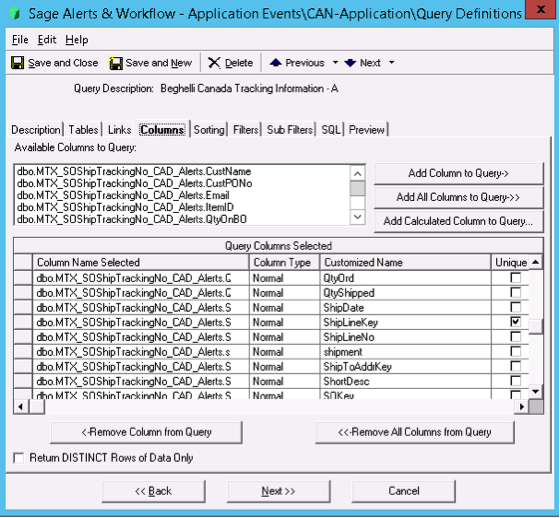
Selecting the unique key and fields
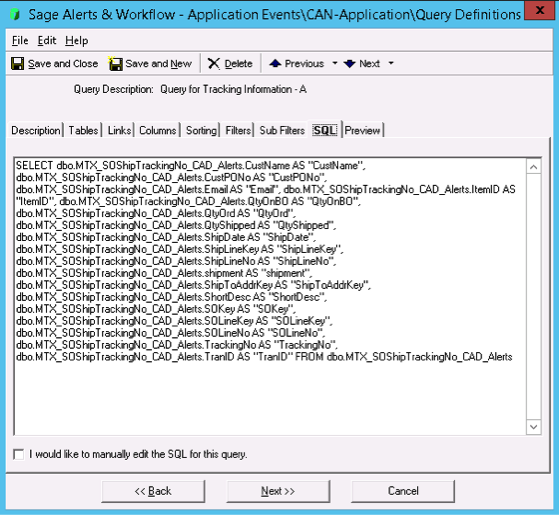
Viewing the SQL query
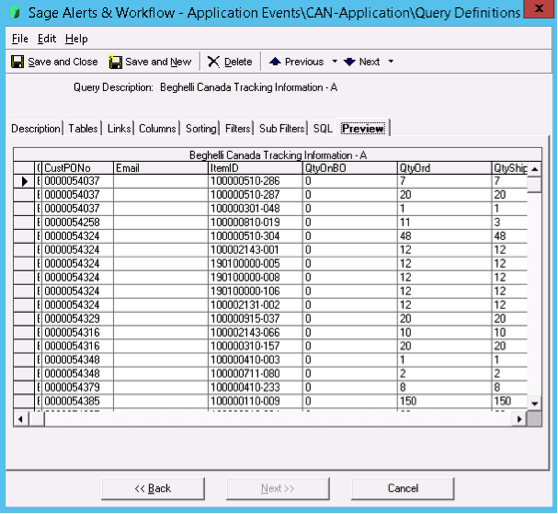
Previewing the results
Step 4 – create an event in Sage Alerts and Workflow
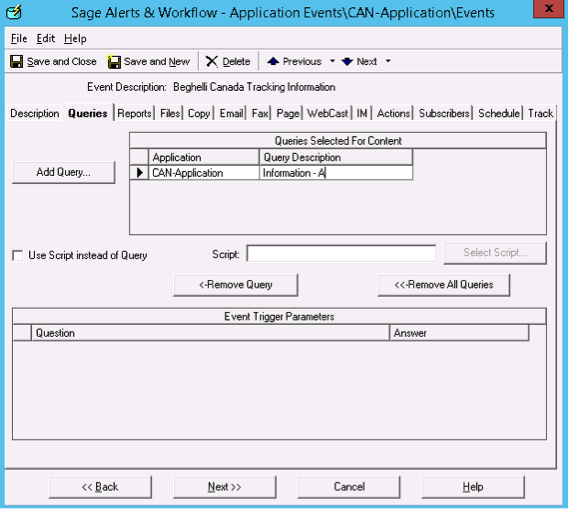
Linking to the query
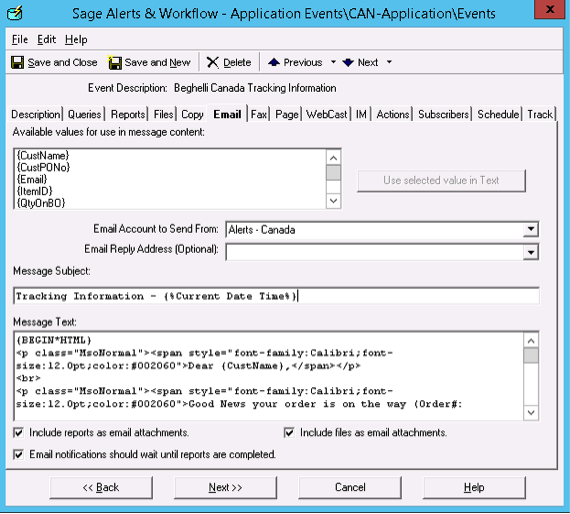
Email template design
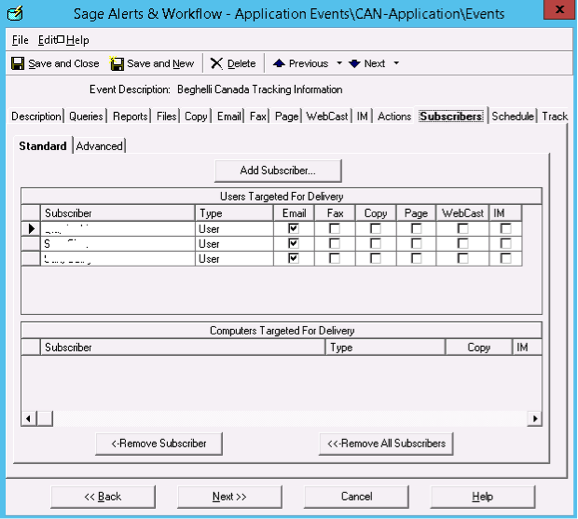
Adding subscribers
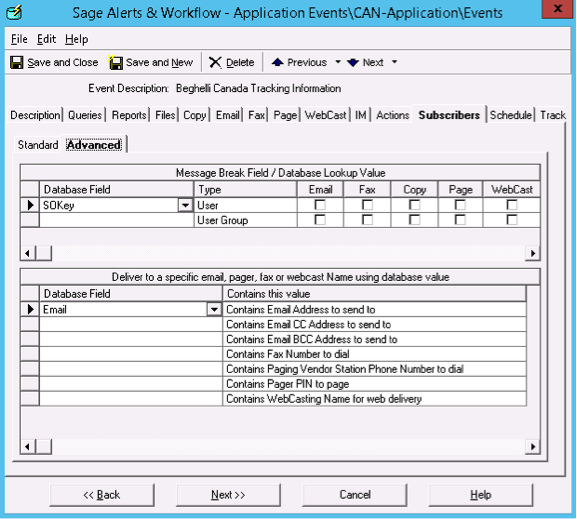
Email break by S/O and the customer email selection
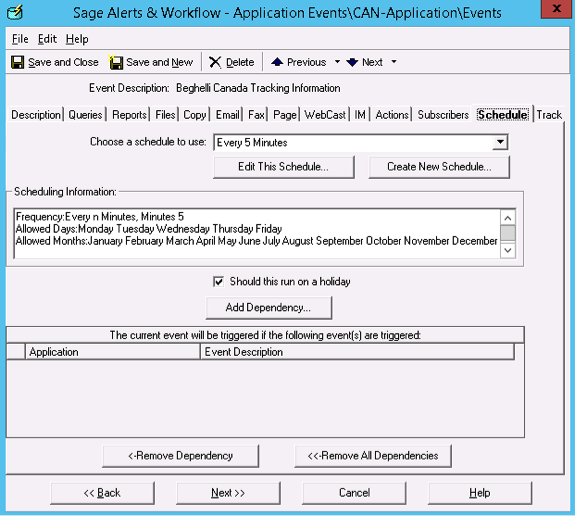
Scheduling for emailing
Step 5 – monitor and receive the emails with tracking information
Sage Alerts and Workflow has a monitor function to check when the tracking email has been sent out.
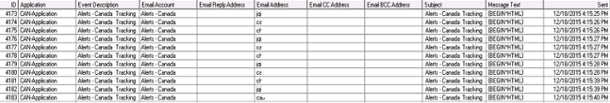
The email template is below for your reference.
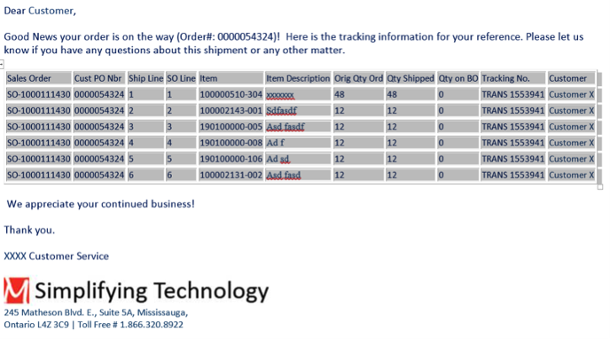
You can also have more information attached to the email such as a html page, PDF file, or Excel / Word documents. It can be enhanced by adding graphic components such as images for each item if the ERP system has stored them somewhere else.
Sage Alerts and Workflow can greatly help shipping and sales team members in sending the shipping tracking information to their customers. It's also a generic tool which can be utilized to send any kind of information – such as forms, reports, tracking info, or alerts – extracted from your ERP system to your users, customers, suppliers and management. It is an add-on application for any Sage solution such as ERP, CRM, HRMS, and Fixed Assets.
If you want to learn more please don’t hesitate to contact our team at 1-866-320-8922. We’d love to help!
Mantralogix consultants are experts in ERP system selection and implementation. We can guide small to midsize businesses through requirements definition, selection, and implementation of the software solution that’s right for your particular needs. Leverage Mantralogix’ experience to provide true business value and a competitive advantage. We provide services for an extensive variety of businesses in many industries. Training and on-going support provide long-term value to our customers now and in the future.
Find out how the Mantralogix Advantage can be your competitive advantage. For us it’s personal, not just business.
As a trusted technology partner, Mantralogix delivers enterprise software solutions to both Canadian and U.S. businesses. We are happy to receive your inquires for any types of services which you are looking for and will focus on ensuring your requirements are met. Please call us at 1-866-320-8922 or email us.
Mantralogix specializes in the implementation, support, and training of world-class ERP solutions from Sage, including Sage MAS 500, Sage 300 (formerly Accpac), and Sage X3, Sage PFW, and Sage BusinessVision Accounting (BV). We also help with CRM, HRMS, custom development, hardware, and IT consulting and outsourcing. Mantralogix has in-house expertise in designing, developing and implementing solutions for financial, manufacturing and distribution verticals. Contact us today at 866-320-8922 or visit www.mantralogix.com
Topics: sage erp shipping, sage products, sage erp, erp add ons, shipping, EDI, Sage alerts and workflow
Another version of this article was previously posted on Mantralogix’s Blog by Jackie on Dec. 23, 2015: How to Send Shipping Tracking Information to Customer through Sage Alerts and Workflow
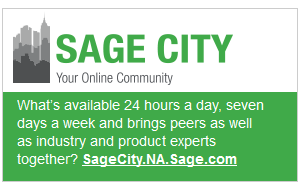
Sage Consultant Answers a Popular Question: What Self-Help Resources are Available to Me? As a Sage consulting and IT firm, we get a lot of questions...
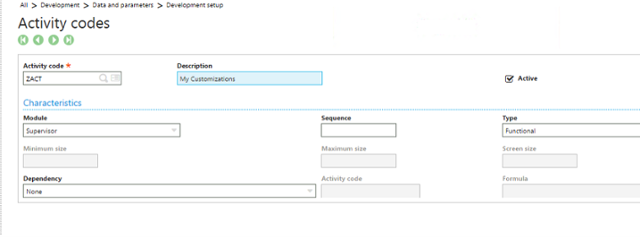
Sage ERP Consultant: 4 Steps to Make Customizations Patches in Sage X3 Throughout the year, Sage releases an occasional patch for Sage X3 in order to...

Supply Chain Management Integration with Sage 300 and Sage Inventory Advisor Most growing manufacturing and distribution companies agree that Supply...