Microsoft Dynamics NAV: A Review of Extended Pack for Financial Management
Why Customers Choose Microsoft Dyanmics NAV’s Extended Pack for Financial Management For businesses seeking functional ERP services there are few...
4 min read
Greg Miles Fri, Aug 21, 2015

 Supply chain management companies rely on Microsoft Dynamics NAV is a robust and mature business management ERP system. It’s an ideal solution for growing Wholesale Distribution and Manufacturing companies. The Microsoft Dynamics NAV Extended Pack is an additional solution for growing, mid-market or high functional needs companies. The Extended Pack offers additional functionality for those who are looking for an adaptive solution along with core financials and trade functionality including:
Supply chain management companies rely on Microsoft Dynamics NAV is a robust and mature business management ERP system. It’s an ideal solution for growing Wholesale Distribution and Manufacturing companies. The Microsoft Dynamics NAV Extended Pack is an additional solution for growing, mid-market or high functional needs companies. The Extended Pack offers additional functionality for those who are looking for an adaptive solution along with core financials and trade functionality including:The Starter Pack and Extended Pack comes with a wide set to tools to customize the solution to meet the needs of every customer. Both options offer integration capabilities through web services. The Starter Pack and Extended Pack includes core functionality. In this post, we will focus on Supply Chain Management ERP Functionality with Dynamics NAV 2015’s Extended Pack. To learn more about Supply Chain Management functionality for the Starter Pack, refr to this previously posted article - Supply Chain Management ERP Functionality in NAV’s Starter Pack
Here are 6 Supply Chain Management feature enhanced with Microsoft Dynamics NAV Extended Pack
1. Calendars: Set up calendars with working and non-working days. Assign a base calendar to customers, vendors, locations, companies, shipping agent services, and the service management setup—and make changes to each as necessary. Calendar entries will be used in date calculations on sales orders, purchase orders, transfer orders, production orders, service orders, and requisition and planning worksheets.
2. Campaign Pricing: Work with sales prices and sales line discounts connected with specific campaigns. After you have activated the prices/ discounts, any customer or contact related to a company currently in a segment associated with a given campaign can access the price/discount associated with that campaign. Prices are valid for the life of the campaign or until you decide to deactivate them. When you create a sales document or service order, the campaign price/discount is included among the pricing reductions available when Microsoft Dynamics NAV chooses the price to retrieve on the line.
3. Order Promising: Promise accurate order shipment and delivery dates to customers as based on item current and future availability. When items are not available to meet a customer’s requested delivery date, calculate the earliest shipment date as either an available-to-promise date that is based on upcoming uncommitted supply or a capable-to-promise date – a date when items can become available should they be replenished.
4. Cycle Counting: Manage cycle counting, a basic method of verifying inventory record data used to maintain and increase inventory accuracy. Set up cycle counting on the item or SKU level.
5. Put Away: Enable warehouse workers to create a put away from the released order. Put Away is managed from a separate user interface when receiving items in an order-by-order environment.
6. Standard Cost Worksheet: Efficiently review and update standard costs with this worksheet. The standard cost worksheet provides a company’s controllers with a reliable and efficient way to maintain accurate and up-to-date inventory costs. Work with standard cost updates the same way you work with an Excel spreadsheet but within the framework of Microsoft Dynamics NAV. Because it provides an overview of the current standard costs, the worksheet is a convenient place to prepare for a cost update without the changes having an immediate effect in the system.
Using the worksheet, you can:
7. Warehouse Receipt: Enable warehouse workers to create a put-away from the receipt. Warehouse Receipt is managed from a separate user interface when receiving items in a multi-order environment.
8. Automated Data Capture System (ADCS): Capture data automatically. Keep data accurate, even in a hectic environment. ADCS supports some of the workflows in the Warehouse Management Systems that enables warehouse automation.
9. Bin Set Up: Easily set up and maintain your bins by defining both the layout of your warehouse and dimensions of your racks, columns, and shelves; set up and maintain your planning parameters by defining the limitations and characteristics of each bin.
10. Warehouse Management Systems: Manage items on a bin level. Receive and put away items in a bin; pick items from a bin according to a put-away template; and pick items based on the zone and bin ranking. Move items between bins using a report for optimizing the space usage and the picking process or move items manually. Warehouse instruction documents are created for the pick and put-away process, which can be carried out for sales, purchase, transfers, returns, and production orders. Service Orders is not included. To effectively use this granule, it is recommended that you also purchase the Put Away, Warehouse Receipt, Pick, and Warehouse Shipment granules.
Learn more about all of the Capabilities of Microsoft Dynamics NAV 2015 here
Request a Free Estimate on Microsoft Dynamics NAV
Posted by iCepts Technology Group, Inc-A Pennsylvania Partner for Microsoft Dynamics NAV 2015
Posted by iCepts Technology Group, a Pennsylvania Microsoft Dynamics NAV Partner
About iCepts Technology Group, Inc. Middletown, PA
We are a Microsoft Dynamics NAV Partner offering implementation, service, and support for Microsoft Dynamics NAV in: PA, DC, DE, MD, NC, NJ, NY, OH, VA, WV, and the entire Mid-Atlantic Region. We also offer implementation, service, and support for Accellos One Warehouse Management Systems in: PA, DC, DE, MD, NC, NJ, NY, OH, VA, WV, and the entire Mid-Atlantic Region.
As experienced SCM, WMS and ERP consultants and value added resellers (VARs), we provide start to finish services for the solutions we represent Microsoft Dynamics NAV for Distribution and Manufacturing, Accellos Warehouse Management System (WMS), Server virtualization, open source VOIP phone systems and infrastructure and security. We provide services that cover process analysis, implementation, training, security and networking. Naturally, we also provide full ongoing support for years after implementation to help our clients succeed. We are your one stop shop for your business technology needs.
Phone: 717.704.1000
Email: info@icepts.com
Another version of this article was previously posted by iCepts Technology Group, Inc.- A Pennsylvania Microsoft Dynamics NAV Reseller on July 9, 2015 by Greg Miles - http://www.icepts.com/supply-chain-management-erp-functionality-in-navs-extended-pack/
Microsoft Dynamics NAV Extended Pack: 10 Supply Chain Management Updates
http://www.icepts.com/supply-chain-management-erp-functionality-in-navs-extended-pack/
Posted on August 12, 2015 by gmiles Posted in Supply Chain Management ERP Functionality
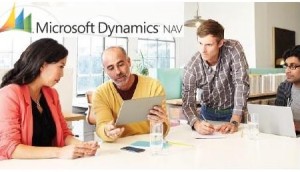
Why Customers Choose Microsoft Dyanmics NAV’s Extended Pack for Financial Management For businesses seeking functional ERP services there are few...
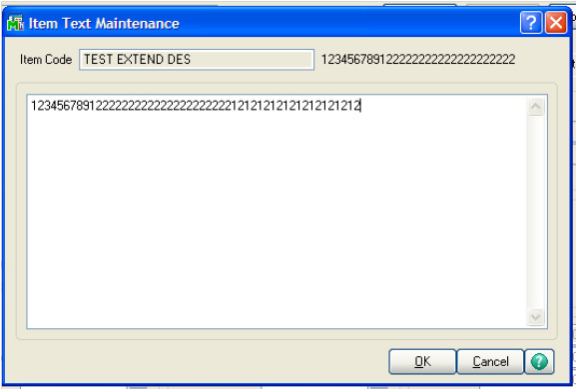
Question: Mike, we own Sage 100 ERP (formerly Sage MAS90), we have lengthy inventory extended descriptions, how can we get these to print on sales...

Clients First's Extended Project Manager's Invoicing Feature can give you the edge you need against your competitor. The easy to use invoicing tool...