Microsoft Dynamics NAV Extended Pack: 10 Supply Chain Management Updates
Supply chain management companies rely on Microsoft Dynamics NAV is a robust and mature business management ERP system. It’s an ideal solution for...
6 min read
Greg Miles Mon, Aug 03, 2015
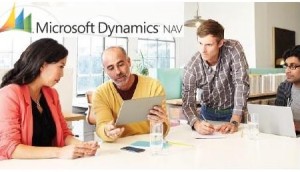
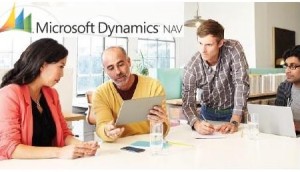 Why Customers Choose Microsoft Dyanmics NAV’s Extended Pack for Financial Management
Why Customers Choose Microsoft Dyanmics NAV’s Extended Pack for Financial Management
For businesses seeking functional ERP services there are few choices as comprehensive as Microsoft Dynamics NAV. With Wholesale Distributers and Manufacturers in mind, Microsoft Dynamics NAV is an established and reliable ERP solution with a wide range of functionality. Microsoft Dynamics NAV comes in two varieties depending on the fundamental needs of the business: the Extended Pack and the lighter Starter Pack. For growing mid-market companies, the Extended Pack is the preferred weapon of choice and includes financial and trade features including:
• Basic Financials Management (General Ledger and Fixed Assets)
• Basic Supply Chain Management and Basic Sales Management (Sales, Purchasing and Inventory)
• Professional Services (Project management) with a wide set of
• Business Insight and reporting functionality as an integral part of the product.
• Warehousing
• Manufacturing
• Additional Customization Objects for doing more extensive customizations.
With these features in mind, the Starter Pack and Extended Pack of Microsoft Dynamics NAV both include functionality to satisfy a wide variety of ERP needs. Both packs feature deep integration with web services and customizability to help accommodate and customer needs. The focus of this article will be on analyzing the extended Financial Management ERP functionality of the Microsoft Dynamics NAV Extended Pack.
Additionally the both the Starter Pack and Extended Pack comes with a wide set to tools to customize the solution to meet the needs of every customer together with deep integration.
Intercompany Posting: Exclusive to the Financial Management capabilities in NAV ‘s extended pack is the ability to manage accounting for more than one company in the same posting process. The companies can be in the same or in one of several different Microsoft Dynamics NAV databases. You can also send documents to partner companies. Users control the document flow through an Inbox/Outbox feature, and transactions are completed as general journal transactions or through receivables and payables, which enables the use of currencies and correct reconciliation.
Responsibility Centers: Additionally, in the Extended Pack is the ability to set up profit centers and/or cost centers. A company can sell items with specific prices and that are related to a responsibility center. You can tie a user to a responsibility center so that only sales and purchase documents related to the particular user are displayed. Users get assistance with entering extra data, such as dimensions and location codes.
Cost Accounting: Cost Accounting in the Extended Pack provides an efficient way to control the company’s costs by providing visibility and insight into budgeted and actual costs of operations, departments, products, and projects. Cost Accounting synchronizes cost information with the general ledger, and then allocates that information to different costs centers and cost objects.
This granule includes:
Account Schedules give you access to powerful financial reporting tool which can help accountants and financial analysts to extract the most essential business data from the chart of accounts, budgets, cash flow accounts and cost types into financial reports, which can be used to efficiently monitor the health of the business and provide valuable input for the business decision makers. You get to choose the accounts you want to monitor and report on, change the order of the accounts, and combine figures in various ways, set up which columns to print, change the description of the accounts and supply them with additional notes.
In addition, you can make simple calculations on the data you selected on the accounts schedules worksheet, compare current figures with historical ones and with your budgets.
General Ledger in NAV includes all the basic functionality necessary for setting up a company and posting to the general ledger, chart of accounts, general journals, VAT facilities, recurring journals, and source codes.
Also includes:
Budgets in general ledger accounts feature enable you to print a balance that shows variances to the budget by percentage. Work with multiple budgets at one time. For example, work with a 100 percent budget, a 110 percent budget, and so on. Budgets are generally entered per period for the relevant general ledger accounts.
Consolidate companies in Microsoft Dynamics NAV. The companies can come from one or from several different Microsoft Dynamics NAV databases or other files, and you can import and export financial information in this granule. If data used is retrieved from several Microsoft Dynamics NAV solutions, use this granule only in the parent company.
Cash Flow Forecast provides a prediction of how a company’s liquidity – cash and other treasure positions – will evolve over time. It consists of two things – cash receipts and cash disbursements – the money you expect to receive and the cash you expect to pay out – plus the liquid funds you have available. These elements together show you a direct cash flow forecast.
Fixed Assets and Insurance functionality is also part of the Starter Pack in NAV. Keep track of fixed assets such as buildings, machinery, and equipment. You can also post various fixed-asset transactions: acquisitions, depreciation, write-downs, appreciation, and disposal. For each fixed asset, you set up depreciation books in which the methods and other conditions used for calculating depreciation are defined. You can set up an unlimited number of depreciation books to satisfy legal requirements, and for tax and internal accounting purposes. This granule is well suited for international companies that need to use many depreciation methods.
Allocate different percentages of fixed asset transactions, such as acquisition cost and depreciation, to different departments or projects by using allocation keys. Useful for when several departments share a fixed asset. In addition, your company can keep track of insurance coverage and annual insurance premiums for your fixed assets and easily determine whether your assets are under-insured or over-insured. You can attach each asset to one or more insurance policies and also index insurance amounts.
Reclassify a fixed asset or part of a fixed asset—for example, from one department to another. You can split one fixed asset into several fixed assets, or combine several fixed assets into one fixed asset. When you need to dispose of one part of a fixed asset, you can split it into two assets and then dispose of the appropriate one.
NAV has rich Cash Management functionality including:
Bank Account Management: Create, operate and manage multiple bank accounts for catering To your diverse business needs and across different currencies
Electronic Payments and Direct Debits: Create payment proposals based on vendor documents and generate bank payment files in ISO20022/SEPA format or use the Bank Data Conversion Service for generating the appropriate electronic payment file for your bank. Keep easily track of the payment export history for your electronic payments and recreate a payment file whenever needed. Apply payments comes with simple streamlined process to mark and process the desired transactions. Create direct debit collections to get the money directly from your customers bank account and generate bank direct debit file in ISO20022/SEPA format.
Reconciliation of Incoming and Outgoing Bank Transactions: Import bank transaction data from electronic files sent from your bank in ISO20022/SEPA format – or use the Bank Data Conversion Service for other file types. Apply the bank transactions automatically to open customer and vendor ledger entries and create your own mapping rules. Review the proposed applications and account mappings in an easy and intuitive way. Modify the algorithm behind the record matching is possible by modifying, removing or adding rules.
Bank Account Reconciliation: Import bank statement data from electronic files sent from your bank in ISO20022/SEPA format – or use the Bank Data Conversion Service for other file types. Reconcile your bank statement data automatically to open bank account ledger entries and keep track of all bank statements
Check Writing: Generate Computer printed checks with unique number series for each bank account. You can specify on the payment journal line whether you want this payment to be made with a computer or a manual check. Assists internal control by ensuring that the computer check is actually printed before posting the Payment. Check printing comes with flexible user options like voiding a check, Reprinting, Using check forms with pre printed stubs, testing before printing and also a possibility to consolidate payments for a vendor into a single check.
Learn more about all of the Capabilities of Microsoft Dynamics NAV 2015 here
Request a Free Estimate on Microsoft Dynamics NAV
Posted by iCepts Technology Group, a Pennsylvania Microsoft Dynamics NAV Partner
About iCepts Technology Group, Inc. Middletown, PA
We are a Microsoft Dynamics NAV Partner offering implementation, service, and support for Microsoft Dynamics NAV in: PA, DC, DE, MD, NC, NJ, NY, OH, VA, WV, and the entire Mid-Atlantic Region. We also offer implementation, service, and support for Accellos One Warehouse Management Systems in: PA, DC, DE, MD, NC, NJ, NY, OH, VA, WV, and the entire Mid-Atlantic Region.
As experienced SCM, WMS and ERP consultants and value added resellers (VARs), we provide start to finish services for the solutions we represent Microsoft Dynamics NAV for Distribution and Manufacturing, Accellos Warehouse Management System (WMS), Server virtualization, open source VOIP phone systems and infrastructure and security. We provide services that cover process analysis, implementation, training, security and networking. Naturally, we also provide full ongoing support for years after implementation to help our clients succeed. We are your one stop shop for your business technology needs.
Phone: 717.704.1000
Email: info@icepts.com
Another version of this article was previously posted by iCepts Technology Group, Inc.- A Pennsylvania Microsoft Dynamics NAV Reseller on July 9, 2015 by gmiles http://www.icepts.com/financial-management-erp-functionality-in-navs-extended-pack/

Supply chain management companies rely on Microsoft Dynamics NAV is a robust and mature business management ERP system. It’s an ideal solution for...

The Microsoft Dynamics NAV ERP solution is one of the most popular business management systems that can help your company with the tools you need to...

Microsoft Dynamics NAV was developed with the understanding that having accurate information about business operations is an essential requirement...