Sage 100 (MAS 90) ERP Consultant Tip: Sage 100 2016: How to Install Workstation Setup
Sage 100 (formerly MAS 90/MAS200) Consultant Tip: 7 Steps in Sage 100 2016 to Install Workstation Setup Question: Mike, we are a Sage 100 2016 user,...
2 min read
Mike Renner Thu, Jun 16, 2016
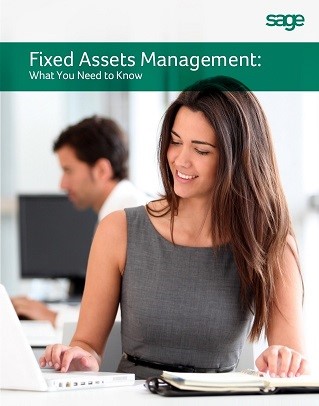
 Sage 100 ERP Consultant Tip: 8 Steps to Upgrade to Sage Fixed Assets Network Edition 2016.1
Sage 100 ERP Consultant Tip: 8 Steps to Upgrade to Sage Fixed Assets Network Edition 2016.1As a Sage 100 ERP consultant, I get questions from our customers all the time. Some questions are more common than others. Here’s a Sage Fixed Assets question and answer that I thought would be good to share. Stay tuned for more exciting and helpful Sage 100 tips!
If you are like many of our Sage 100 customers, you may be considering upgrading from Sage Fixed Assets Network Edition 2014.1 and wanted to upgrade to version 2016.1. This blog is intended to provide instructions to perform this upgrade. As always, it is highly recommended that you consult with your Sage 100 consultant before making any changes to your Sage 100 system. If you do not work with a Sage 100 consultant, please contact us and we will be happy to help. Please follow the instructions below:
If you have questions please contact us at www.caserv.com or 760-618-1395. Please stay tuned for more helpful Sage 100 ERP tips!
Written by Mike Renner, Partner WAC Consulting, Owner at Computer Accounting Services Mike is an expert on Acumatica and Sage 100 ERP with over 25 years in the accounting software industry. Mike is also a Sage Certified Trainer and a recognized leader in the design, implementation and support of ERP systems, including Sage and Acumatica.
Specialties
Sage 100 ERP (formerly Sage MAS90 / MAS200), Sage 100 Fund Accounting (formerly MIP Non Profit Software), Sage Grant Management, Acumatica, Sage Online Fundraising, QuickBooks Enterprise and Point of Sale VAR.
Another version of this blog was previously on June 16, 2016 in WAC’s Blog: Sage Fixed Assets – Upgrade to Network Edition 2016.1 What you need to know.

Sage 100 (formerly MAS 90/MAS200) Consultant Tip: 7 Steps in Sage 100 2016 to Install Workstation Setup Question: Mike, we are a Sage 100 2016 user,...

1 min read
As a certified and experienced Sage 100 ERP consultant, I wanted to share an experience we had with a client who recently upgrading from Sage MAS90...

Sage 100 ERP Consultant: 6 Steps to Install Workstation Setup in Sage 100 2016 Question: In Sage 2016, how do I install Workstation setup on one of...