Sage 100 ERP: How to change item valuation from average cost to FIFO
Question: Mike, we own Sage 100 ERP (formerly Sage MAS90), we are interested in changing the valuation method of several inventory items from...

Managing inventory is a big job in the warehouse, it gets even more complicated when you sell your inventory with an eCommerce site. In our experience, it takes special tools with integration to Sage 100 to maintain accurate inventory. If you need to track and maintain inventory from warehouse to website (and back), let’s review how you get accurate inventory visibility for you warehouse and eCommerce success!
eCommerce customers placing orders online expect that you’ll be able to fulfill each and every order in a timely manner. They have even grown to expect discounts and free shipping thanks to Amazon. Would it be great if you have the ability to display inventory levels on your eCommerce site? This is one of the many ways the right tools will give your customers the confidence in your ability to deliver and keep them coming back for more.
How do you get these inventory levels? Where do those numbers come from, and are they even accurate?
Having an eCommerce and Warehouse Automation systems integration to Sage 100 provides a complete set of tools that can help maintain accurate inventory data you can rely on, and automatically make that data visible to your customers so they can place online orders with confidence.
For more details on eCommerce and Inventory Management, please email us at solutions@cmsct.com for free tips.
As your strategic business partner, CMS is passionately invested in the success of our customers by facilitating holistic solutions both in the manufacturing, distribution and services industries. Since the ‘DOS” Days of Summer,’ clients have counted on our skilled team of professionals, with expertise in accounting and finance, inventory management, manufacturing operations, wholesale distribution and software solutions, to solve their challenges.
Another version of this article is posted on the CMS blog. Photo courtesy of freedigitalphotos.net by David Castillo Dominici
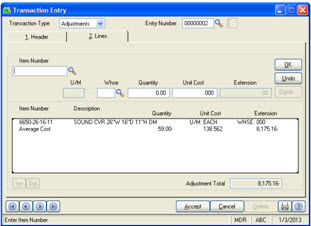
Question: Mike, we own Sage 100 ERP (formerly Sage MAS90), we are interested in changing the valuation method of several inventory items from...

Title: Take Sage 100 ERP Physical Counts to the cloud on iOS, Android, and Windows with Scanco Counts
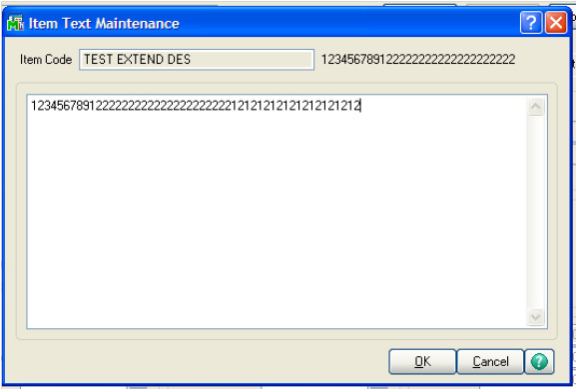
Question: Mike, we own Sage 100 ERP (formerly Sage MAS90), we have lengthy inventory extended descriptions, how can we get these to print on sales...