1 min read
Sage 300 Training: 3 Favorite Sage 300 Features
Sage 300 Training: 3 Features Our Sage 300 Clients Love Over the years, our team of Sage 300 experts have provided training and assistance to our...
1 min read
Melanie Howell Mon, Dec 05, 2016
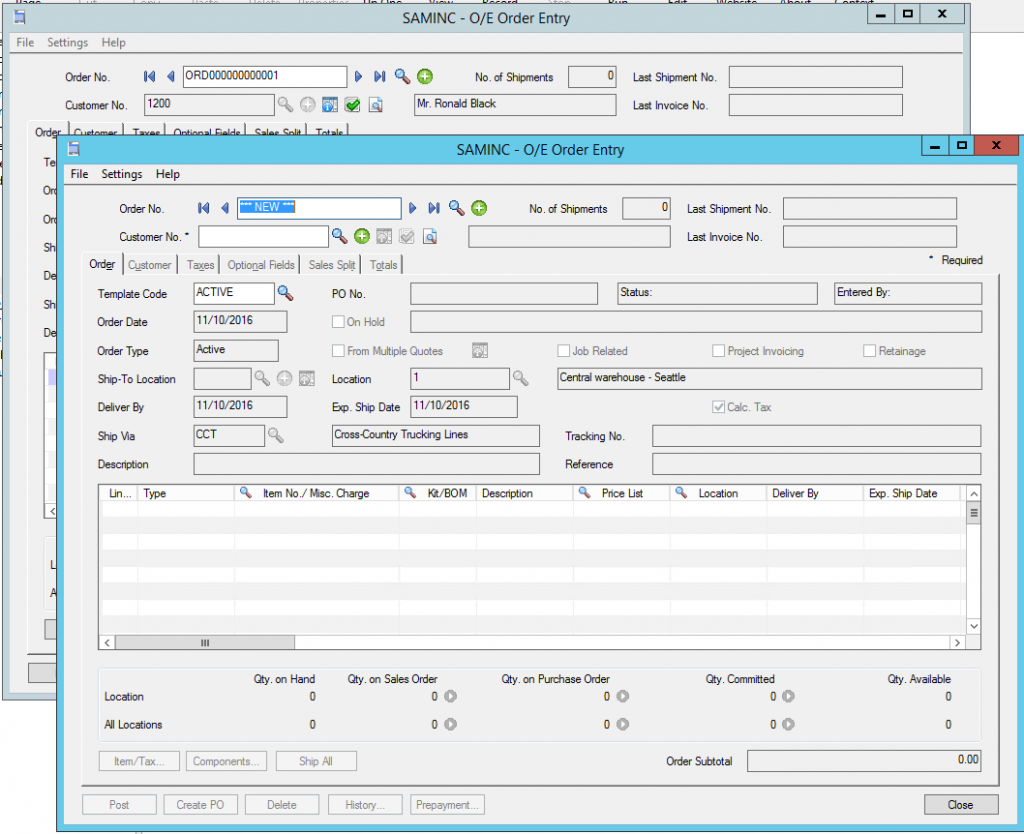
Sage 300 Consultant Answer: We've come across many instances where customers ask us about opening multiple screens of the same screen at the same time. This is especially handy when working in sales order entry, shipping and invoicing.
Right click on the icon for the Order Entry screen in Sage 300, then choose Properties. There is a little check box that says Start Multiple Copies.
If you check that, then for that user in Sage 300, you can open multiple users in that screen. This functionality works on all screens in Sage 300, not just in Order Entry.
Front Line Systems is an ERP consulting firm (specializing in Sage 300) with headquarters in Minneapolis, Minnesota. We are passionate about helping businesses solve their accounting, CRM, manufacturing and warehouse concerns. We believe that your business has an amazing capacity for innovation and growth, and that technology can help you realize that capacity. Front Line Systems is a technology partner that solves problems and creates solutions for the life of your business.
We provide Sage 300 support (including implementation, support and consulting services) in Minnesota, Wisconsin, Virginia, DC, Maryland and Connecticut (New England). We serve clients across the US. Contact Front Line Systems at 866-435-0243 or visit us online at www.flsinc.net. We look forward to serving you.
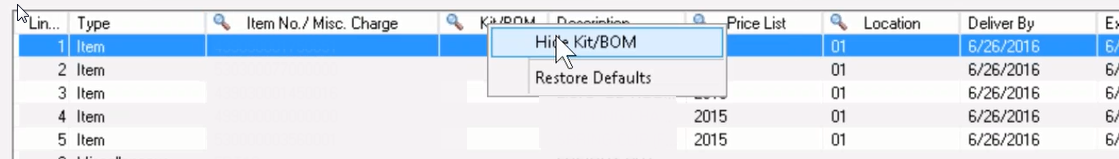
1 min read
Sage 300 Training: 3 Features Our Sage 300 Clients Love Over the years, our team of Sage 300 experts have provided training and assistance to our...

1 min read
Sage 300 Consultant: Running Data Integrity Checks in Sage 300 (formerly Accpac) Maintaining your data integrity in Sage 300 on a routine basis may...
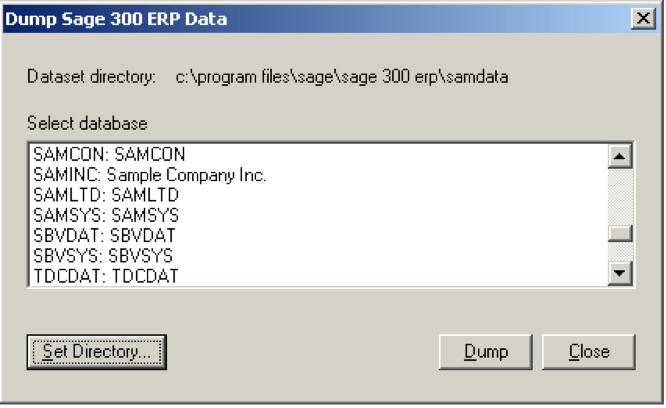
Sage 300 Consultant Reviews Step by Step Instructions How to Backup and Restore your Sage 300 Data As a Sage consulting firm, we wanted to share how...