Get a Jump Start with Microsoft Dynamics Financial Reporting in 2020
Are you outgrowing your entry-level accounting software? Are you simply tired of paying annual maintenance fees to a vendor that provides little to...

As Microsoft Dynamics GP consultants, we get questions from our clients on how they can take advantage of the robust functionality in Dynamics GP. One area that clients struggle with is managing Fixed Assets manually. Fortunately, the Fixed Assets Management module in Microsoft Dynamics GP delivers a variety of features and reporting tools that can help you track, analyze, and manipulate your fixed assets. If you are on a current version of Dynamics GP, Fixed Asset Management is already included in your Starter Pack and already equipped to get started with better asset management.
We suggest you download our complete list of the Starter Pack and Extended Pack module list for a complete list of the available Dynamics GP modules.
To get started tracking your Fixed Assets with Dynamics GP we suggest you contact your Dynamics GP ERP consultant/reseller to help get set up. Depending on the number of assets you need to track, there is time involved in getting your Fixed Assets module properly set-up in your system. For further information or assistance on Fixed Assets in Dynamics GP or to learn more about Dynamics GP in general, please contact us.
Check out this previously recorded 50-minute webinar for an overview of the Dynamics GP 2015 Fixed Assets module. You will discover how GP Fixed Assets can help you with depreciation routines, asset details, and financial data.

Are you outgrowing your entry-level accounting software? Are you simply tired of paying annual maintenance fees to a vendor that provides little to...

Microsoft Office 365 and Dynamics GP Integration As a growing business, you eventually outgrow the systems that supported you in the beginning. When...
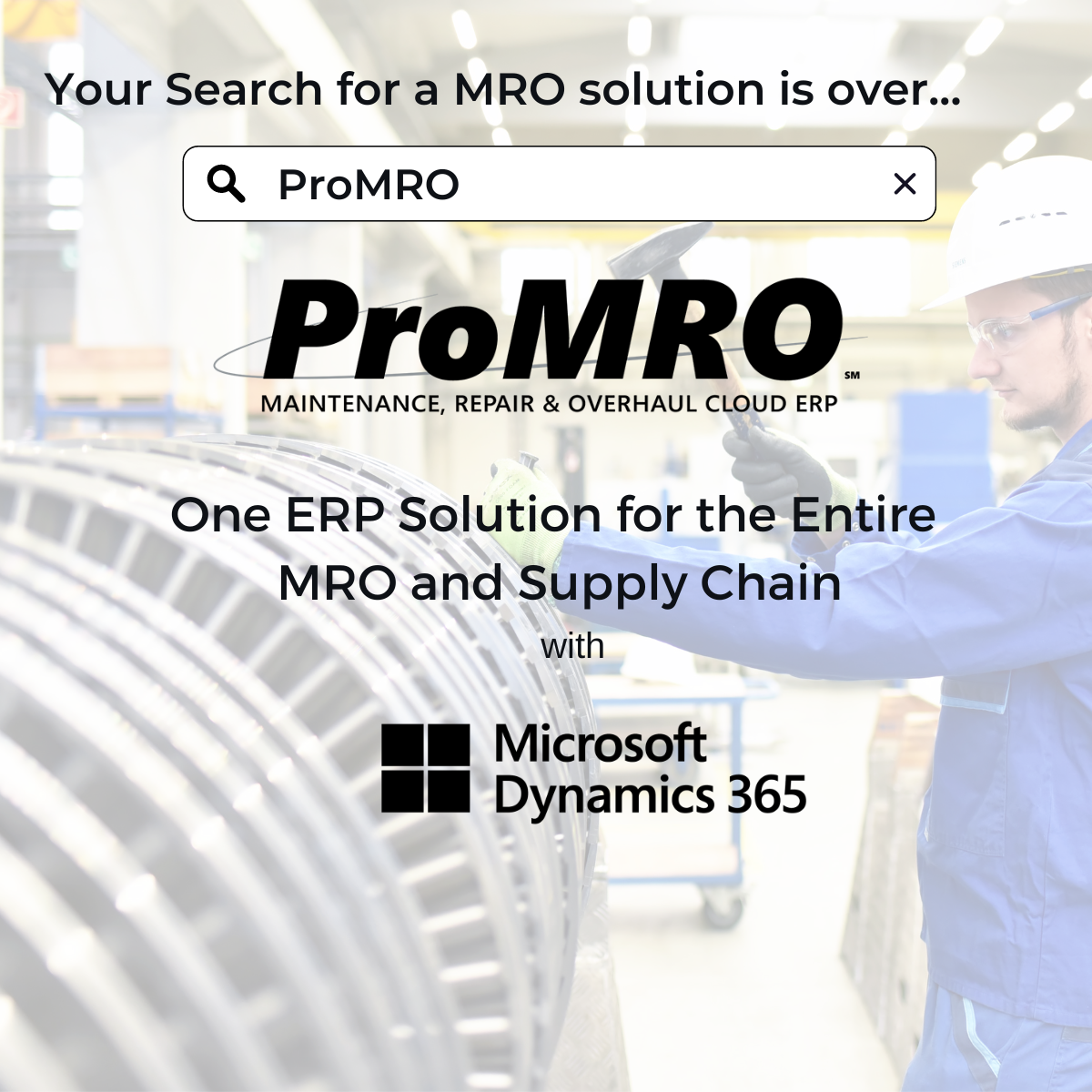
MRO Solution for Dynamics 365 Finance and Supply Customers - ProMRO ProMRO was specifically designed for maintenance, repair and overhaul (MRO)...