Acumatica Highlights The Success Story of CAL Client, Lifeway Mobility
When our customers succeed, we succeed. The team at CAL Business Solutions is proud to be partnered with Acumatica Cloud ERP. Recently, we were ...
1 min read
Joseph Powell 1:35 PM on December 18, 2020

Field Services organizations that have appointments spanning multiple days will now enjoy new automation with the Acumatica Field Services software enhancements in the 2020 R2 release announced recently. With a knowledgeable Acumatica Field Services partner, you can automate tedious break and travel time calculations and easily see what is completed, paused, or in process at a glance.
One of the enhancements field services companies will enjoy both in the field and in the back-office is the ability to pause and resume appointments for breaks or travel. Your field service technician can easily select pause to put time on hold for a meal break, and then just as easily set status to resume when the break is over.
Acumatica Field Services software will automatically create log items showing the breaks with a label that makes sense at the home office. Travel is labeled Travel, so everyone knows exactly what that time was because it's recorded as a line item in the log for that project.
In the latest release, Acumatica made it easy to see where everything is at all times. Color coding by appointment status means you have a real-time view of Paused, Completed, In Process, Scheduled, Closed, etc.
Acumatica makes it easy to customize the colors and labels with just a few clicks. Make In Process projects a bright red color to highlight that they're still outstanding. Make Completed project green so you can easily see what's available to bill. You can also choose which categories to hide or display by checking or unchecking the box next to the label. It could not be easier.
Your Field Services software should facilitate and enable you to automate the most tedious tasks and achieve real-time visibility. Rely on a partner that knows your industry and what solutions you need to react to unexpected changes and grow successfully in the future.
The team at Kissinger Associates has deep expertise in the ERP needs of Field Services organizations. Get started right away with a free assessment. Contact them today!

When our customers succeed, we succeed. The team at CAL Business Solutions is proud to be partnered with Acumatica Cloud ERP. Recently, we were ...

Finding adaptable software for the “new normal” Distribution companies that need to ensure their ERP software is adaptable enough to support them...
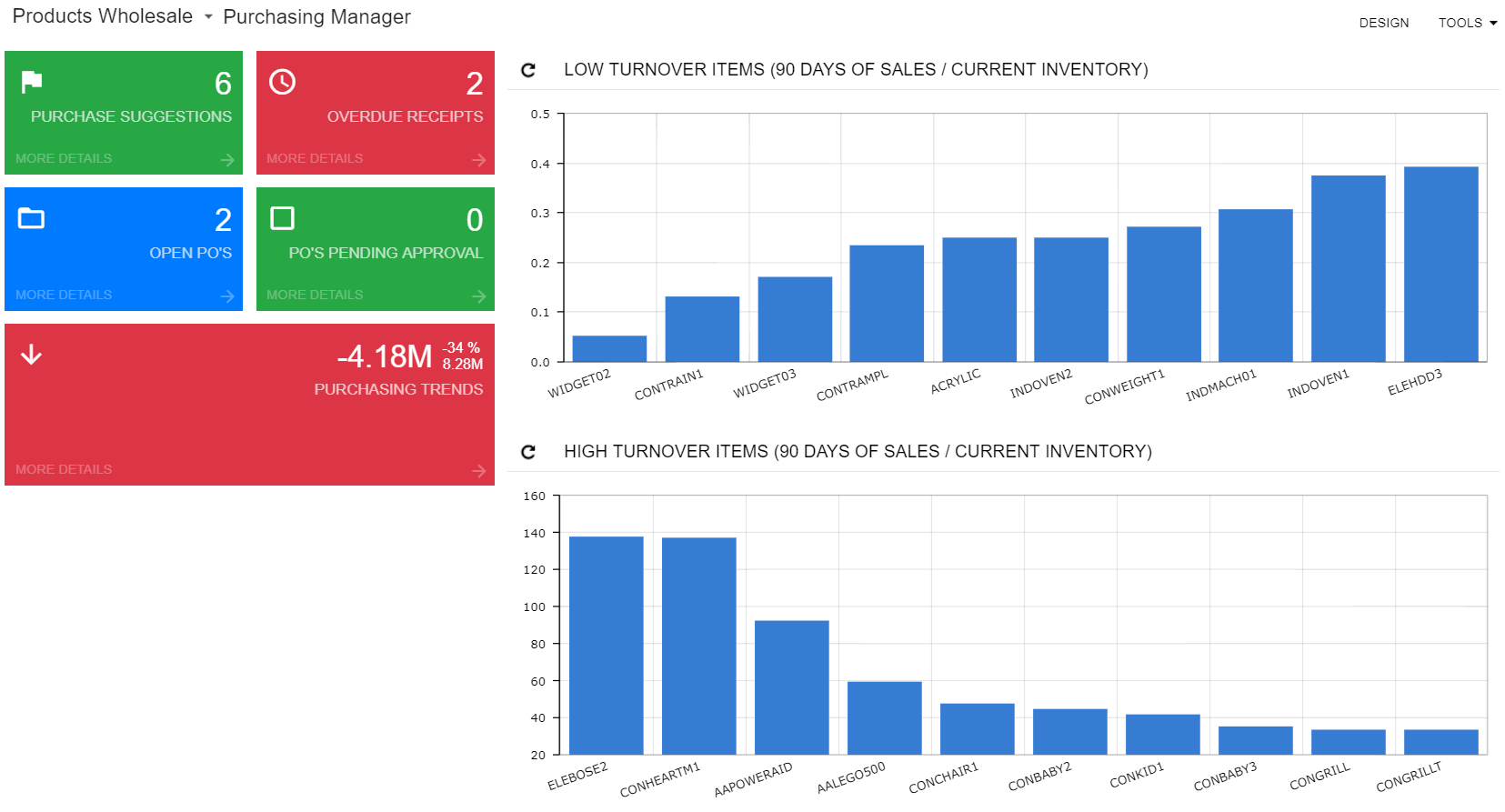
Acumatica Cloud ERP Distribution Edition Gives You Strategic Insights & KPIs Competition and consumer price sensitivity are forcing companies to be...