Sage 100 ERP 2014: Cloud Sync Mobile Sales, Mobile Service and More
The Sage 100 ERP 2014 new release has some awesome new features including mobile sales that have many of our Sage 100 ERP customers excited about...

 Question: We recently installed Sage 100 ERP version 2013. After printing Payroll check and clicking the Check/Register Update. We got a strange error.
Question: We recently installed Sage 100 ERP version 2013. After printing Payroll check and clicking the Check/Register Update. We got a strange error.
“Checks must be printed”. This is very strange because the checks were printed with no problem.
Answer: We researched this issue with Sage. Turns out the problem is that some of the Crystal Report DLL’s were installed to the wrong location. The resolution is listed below:
On a 64 Bit Sage 100 2013 Standard Workstation:
Copy:
To:
On a 32 Bit Sage 100 2013 Standard Workstation:
Copy:
To:
After copying .dll files to the correct folder on the workstation. You will need to print the checks again for the system to acknowledge them as being printed.
Written by Mike Renner - Sage 100 ERP support provider based in Indio, CA.
Mike is an expert on Sage 100 ERP with over 25 years in the accounting software industry. Mike is also a Sage Certified Trainer and a recognized leader in the design, implementation and support of ERP systems, including Sage.
Specialties: Sage 100 ERP (formerly Sage MAS90/200), Sage 100 Fund Accounting (formerly MIP Non Profit Software), Sage Grant Management, Sage Online Fundraising, QuickBooks Enterprise and Point of Sale VAR.

The Sage 100 ERP 2014 new release has some awesome new features including mobile sales that have many of our Sage 100 ERP customers excited about...
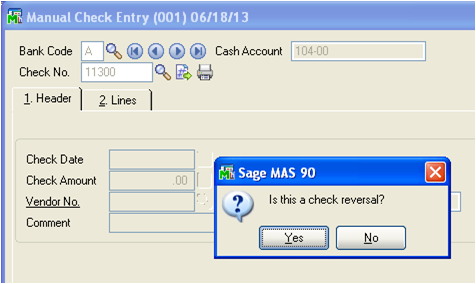
Sage 100 ERP Rochester, NY Consultant Tip Larger companies having hundreds of vendors, often find themselves selecting the wrong vendor for payment....

Question: Mike, we own Sage 100 ERP (formerly Sage MAS90). I changed banks, and now when I print checks, it posts to the wrong GL Account. Why?