Sage 100 ERP Software: How to Modify A Business Insights Report Field
Sage 100 ERP Software: 4 Steps to Modify Business Insights Report Fields I got a question from a client the other day about Business Insights...
1 min read
Mike Renner Thu, Mar 19, 2015
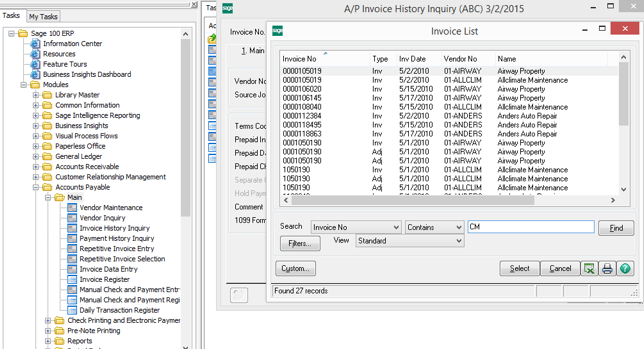
As a certified and experienced Sage 100 ERP software consultant, I get a lot of questions from clients that are common questions of other Sage 100 ERP (formerly MAS90/MAS200) users. Since credit memo questions often come up, I thought it would be a good time to share a recent question from a client who wanted to know how many credit memos were created over a specific time frame. It's important to have visibility of credit memos just as it is to have visibility of sales and invoices created. Before we address this question, I wanted to note that you should always consult with your certified ERP software Sage 100 ERP consultant before making any changes to your Sage 100 ERP system.
We Sage 100 ERP does a really great job in tracking sales and invoices. We would like to see the same visibility for credit memos so we can prepare for any negative impact on our profits and sales numbers. are wondering if there iIs there a report out of Sage 100 ERP software (MAS90/MAS200) that we could run in Sage 100 ERP that would just pull credit memo’s created? This is something we would like to track better.
Since there are a couple ways to run credit memo reports do that in Sage 100 ERP (formerly MAS90/MAS200), I will describe the 2 options and you can decide which one works better for you.

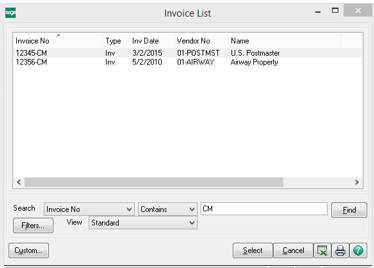


Written by Mike Renner Sage 100 ERP ERP software consultant: Partner of WAC Consulting and Owner at Computer Accounting Services, a Sage 100 ERP software consultant and support provider based in Indio, CA.
Mike Renner is an expert on ERP and fund accounting and supports Abila Fund Accounting, Sage 100 ERP, and Acumatica with over 25 years in the accounting software industry. Mike is also a Sage Certified Trainer and a recognized leader in the design, implementation and support of ERP systems, including Sage.
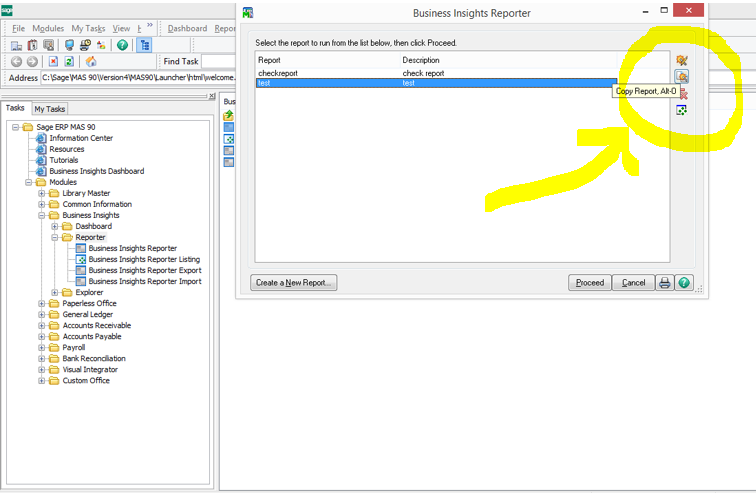
Sage 100 ERP Software: 4 Steps to Modify Business Insights Report Fields I got a question from a client the other day about Business Insights...
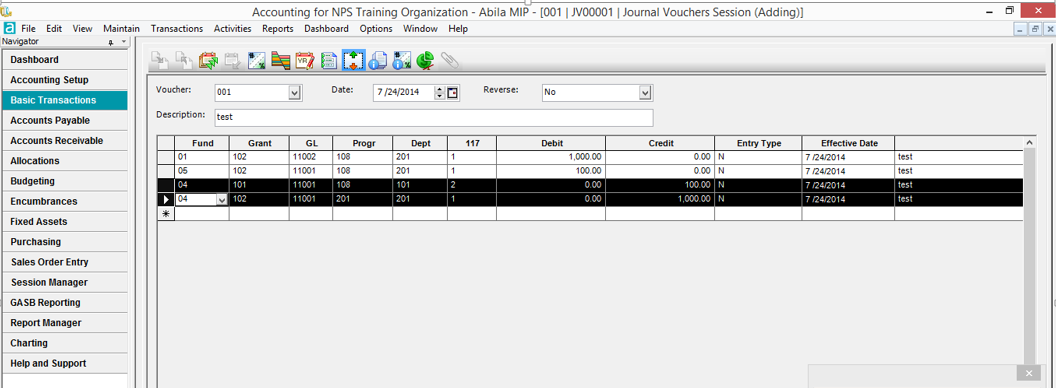
As an ERP consultant who supports Abila Fund Accounting clients, we get questions that we often share in our blogs when they are relevant to others....
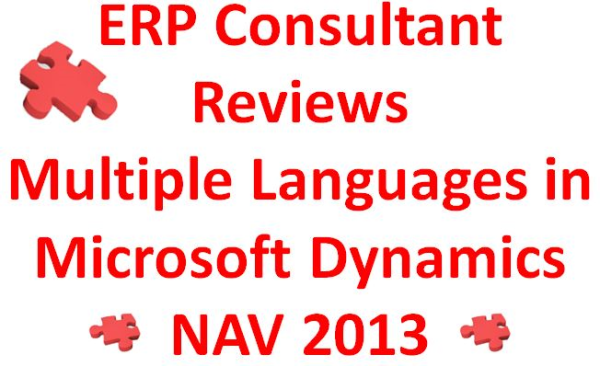
As ERP consultants, we get a lot of requests for multiple language functionality within a companies’ ERP system. The good news is that Microsoft...