Shipping Software: Save time calculating freight and tracking shipments
Are your orders and invoices automatically updated with shipment detail? Do customers call asking, "Where is my package"? Do your customer service...
2 min read
Adrian Montgomery Wed, Nov 07, 2012
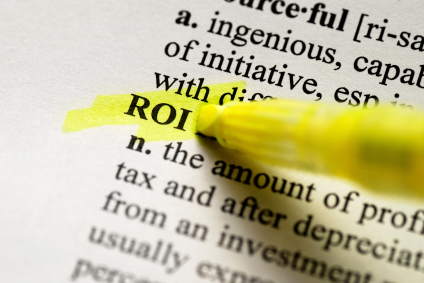
If your shipping process is manual or disconnected from your Sage 100 ERP system chances are you are having to re-key information from one system to another. StarShip shipping software integrates UPS Freight, FedEx Freight and several other carrier software interfaces with your Sage 100 ERP, and Sage 500 ERP system, eliminating redundant data entry so you can spend your valuable time more productively.
There are three key cost-saving benefits to the StarShip shipping software Sage 100 ERP integration:
 1. Reduce repetitious inbound calls to customer service by automating email notifications: StarShip shipping software pulls ship to emails in from Sage 100 ERP. StarShip shipping software maps up to five emails from Sage 100 ERP. This allows the user to proactively contact customers with tracking information to cut down on the number of customer service calls received about delivery status. There are three different types of email notifications:
1. Reduce repetitious inbound calls to customer service by automating email notifications: StarShip shipping software pulls ship to emails in from Sage 100 ERP. StarShip shipping software maps up to five emails from Sage 100 ERP. This allows the user to proactively contact customers with tracking information to cut down on the number of customer service calls received about delivery status. There are three different types of email notifications:
2. Cut back on carrier address correction fees using the address validation feature in StarShip shipping software. This feature, standard with the Sage 100 ERP StarShip integration, alerts the user if there is an issue with the Sage 100 ERP address and also validates residential vs. commercial. This enables the Sage 100 ERP user to correct the information prior to sending the shipment saving money and retaining customer satisfaction. The ship-to address is automatically checked against the USPS database so if there are any issues with the address the user is flagged with an exception notice in StarShip. If the address is correct, the user will receive the green check mark indicating the address is okay.
3. Invoice faster with StarShip shipping software for Sage 100 ERP by pushing all the shipment information back into the Sage 100 ERP sales order processing module once the order is processed in the warehouse. This speeds up the invoicing process by getting accurate freight charges back on the document at the time of shipment and updating the batch ID. No need to wait for the documentation to come back into the office to key that information in manually. Freight rules, a standard feature in StarShip shipping software, gives you further control over the freight amount by allowing you to mark up/down or conditionally define the amount. Sage 100 ERP Users have the order header notes, which will be updated with the date and time the shipment went out along with the service that was used, the billing method, the number of pieces, weight and all of the related tracking information. This note is customizable.
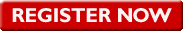
Are your orders and invoices automatically updated with shipment detail? Do customers call asking, "Where is my package"? Do your customer service...

Because you need shipping software with: Line item shipping software integration that retrieves item information to further automate...

Sage 100 ERP Consultant Tip: Accounts Receivable Cash Receipts Question:Mike, we own Sage 100 ERP (formerly MAS90), when I am doing a Cash Receipt...