Sage 100 ERP (MAS 90): How to Print Long Sales Order Inventory Descriptions
Question: Mike, we own Sage 100 ERP (formerly Sage MAS90), we have lengthy inventory extended descriptions, how can we get these to print on sales...
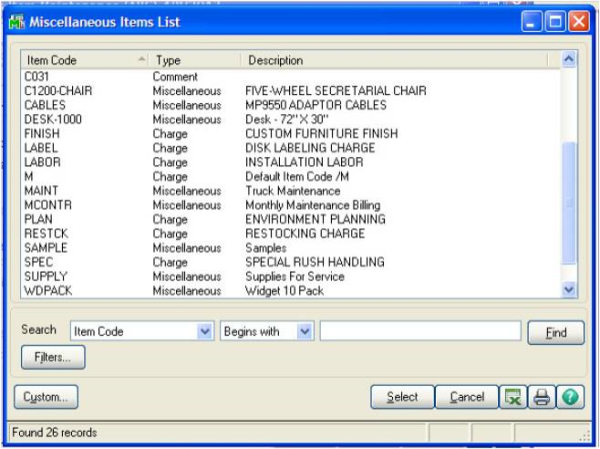
Question: Mike, we own Sage 100 ERP (MAS 90) we originally bought the sales order module but we never learned how to use it properly or fully embraced it. Orders are still entered in QuickBooks because the order entry team has not learned the Sage 100 ERP order entry process. Currently we post the orders we enter in QuickBooks to Sage 100 ERP accounts receivable causing redundant data entry, resulting in errors and wasted time. How many errors will we potentially reduce and how much time will we save if we eliminate QuickBooks by entering our orders directly into the Sage 100 ERP sales order module that we already own?
Answer: There are several reasons entering your orders direct into Sage 100 ERP makes much more sense than entering your data in QuickBooks and then again in Sage 100 ERP causing redundant data entry, errors and wasted time.
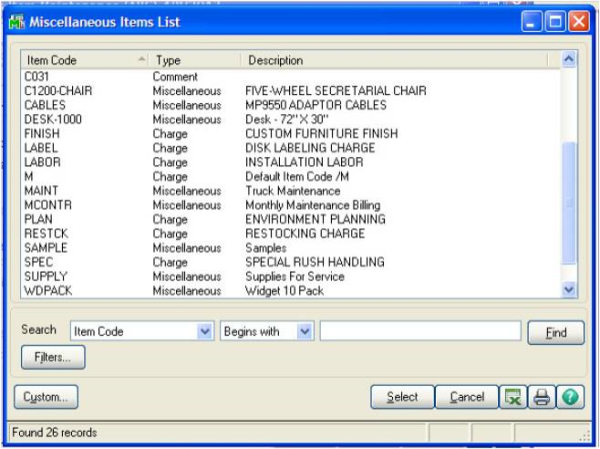
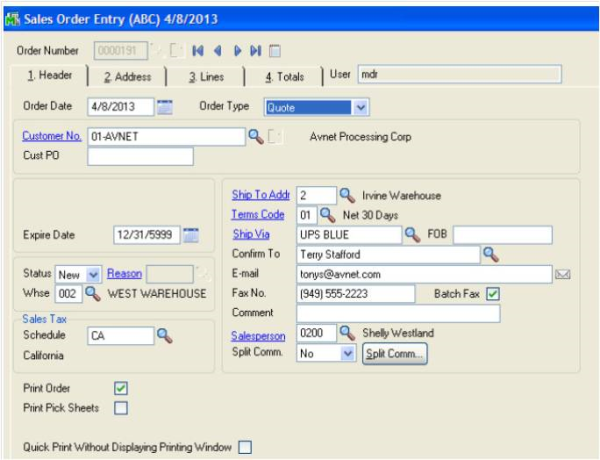
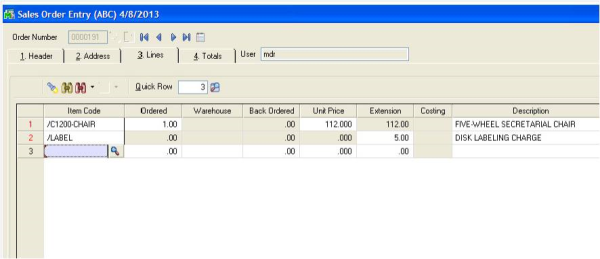
Again the real power of using sales order processing in Sage 100 ERP improves your companies efficiency in quoting and invoicing to prevent mistakes, and increase the productivity and profitability of your business. That is the reason that you bought the software in the first place, isn’t it.
Written by Mike Renner, Partner WAC Consulting, Owner at Computer Accounting Services
Mike is and expert on Sage 100 ERP with over 25 years in the accounting software industry. Mike is also a Sage Certified Trainer and a recognized leader in the design, implementation and support of ERP systems, including Sage.
Sage 100 ERP (formerly Sage MAS90/200), Sage 100 Fund Accounting (formally MIP Non Profit Software), Sage Grant Management, Sage Online Fundraising, QuickBooks Enterprise and Point of Sale VAR.
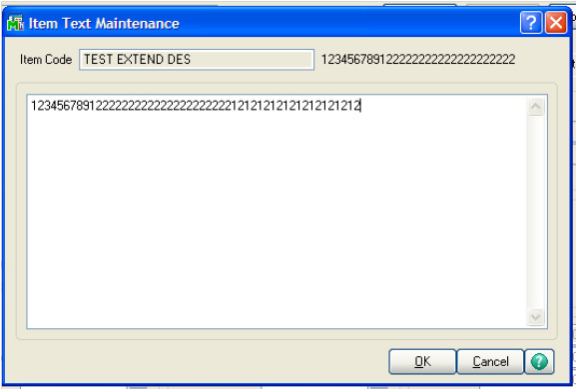
Question: Mike, we own Sage 100 ERP (formerly Sage MAS90), we have lengthy inventory extended descriptions, how can we get these to print on sales...
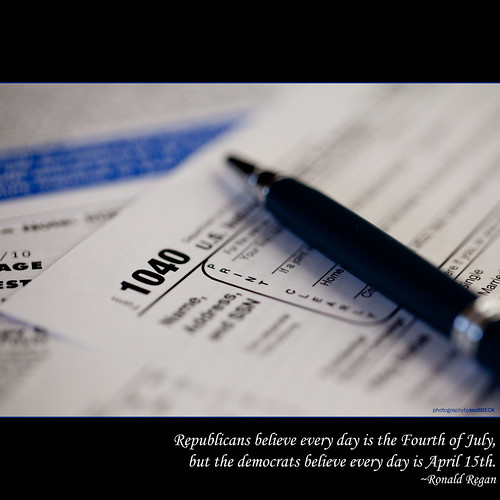
Question: Mike, we own Sage 100 ERP (formerly Sage MAS90), we process payroll. How do we get and install the new tax table updates?
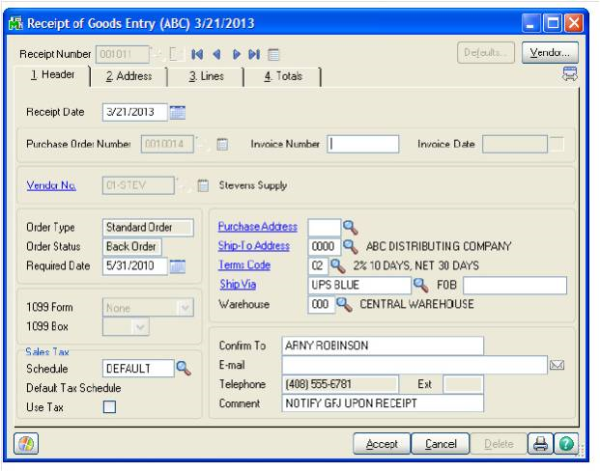
Question: We own Sage 100 ERP (formerly Sage MAS90), we just added the Purchase Order and Inventory Management Modules. After we issue a Purchase...