Sage 100 ERP (MAS 90): Multi-Part Printer Update 3
Written by Sage 100 ERP (MAS 90) Consultant, Paul Cusano Rochester, NY
1 min read
Elaine Lytle-Case Thu, Aug 08, 2013
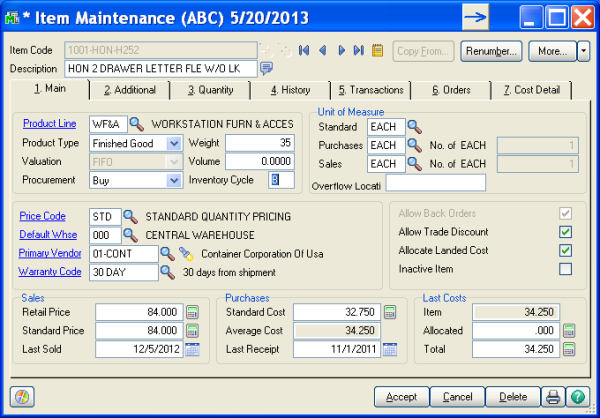
Question: How do I process Inventory Cycle Counts in Sage 100 ERP?
Answer: In Item Maintenance, assign a 1 character code to the “Inventory Cycle” field.
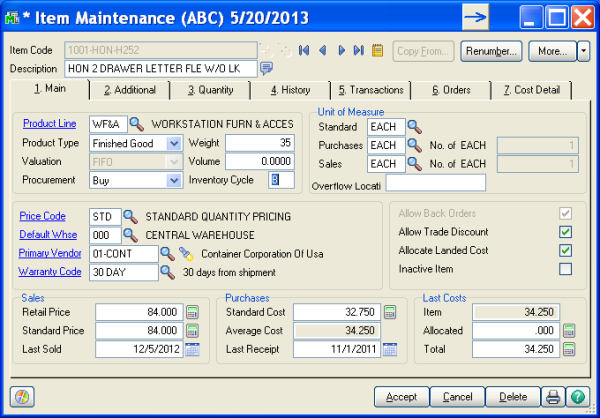
In the Inventory Management – Physical Count menu choose Physical Count Worksheet
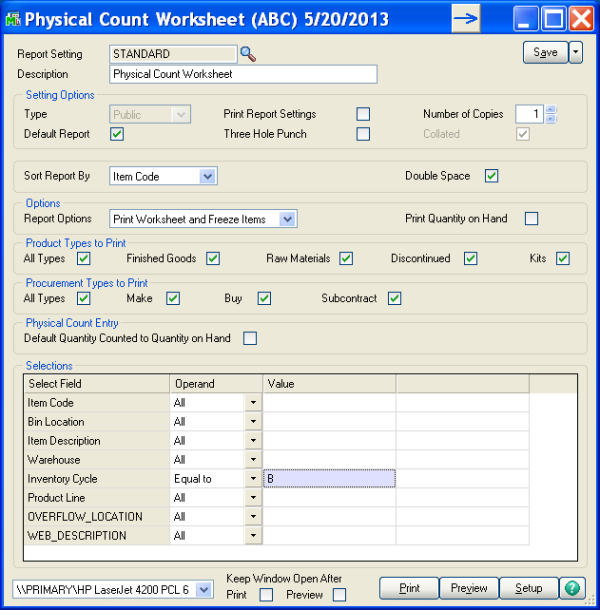
Oasis Solutions Group provides consulting, implementation, support and project management services for Sage ERP 100 & Sage 500 (F/K/A MAS 90 & 200), CRM (Customer Relationship Management) and HRMS software. Oasis provides and supports on-premise and cloud-based software products.
Located in Louisville, Ky, Lexington, KY and Nashville, TN, we cover the Mid-West and New England areas as well as other locations.
We provide telephone, remote and on-premise support. In addition, we work with companies who purchased the system and need a higher level of expertise and support than they are receiving.
Blog contribution by Oasis Solutions Group

Written by Sage 100 ERP (MAS 90) Consultant, Paul Cusano Rochester, NY
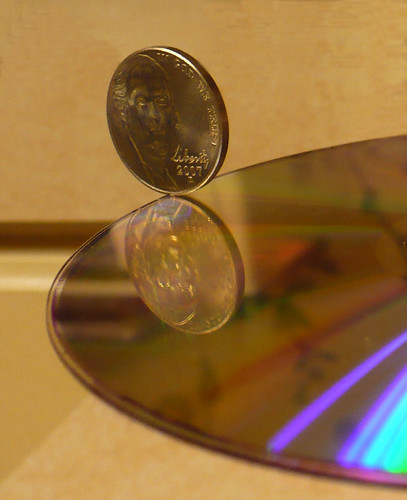
If you are having trouble identifying what is unsettling your Sage 100 ERP (MAS 90) Trial Balance please find our Sage 100 ERP quick tip below to...
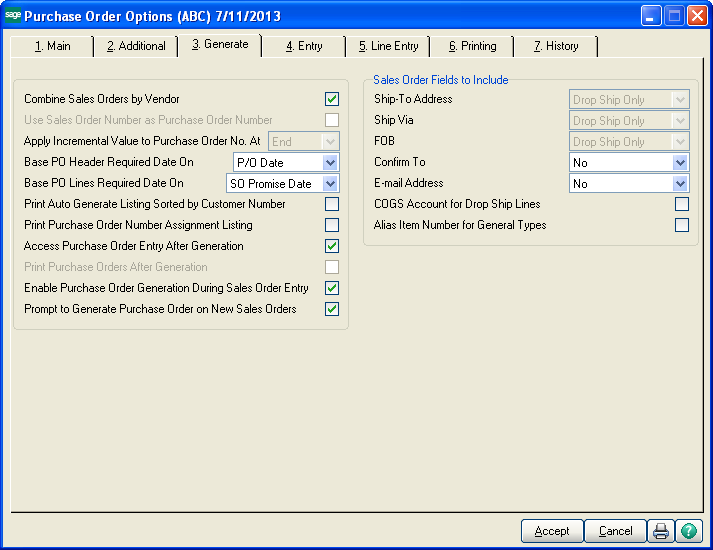_autocreate_po_1.png)
Written by Sage 100 ERP Consultant Oasis Solutions Group Louisville, KY In Sage 100 ERP (MAS 90), Purchase Order offers multiple options related to...