Sage 100 ERP (MAS 90) Reviews: U.S. Manufacturing Getting Stronger?
Sage 100 ERP (MAS 90) Consultant Reviews Sage Survey about U.S. Manufacturers There has been considerable uncertainty in the U.S. economy over the...
4 min read
Denise Phillips Wed, Jan 23, 2013
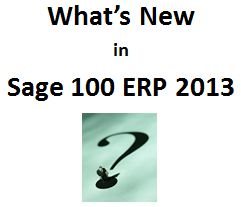
 Sage 100 ERP 2013 (formerly Sage MAS 90 and MAS 200) is a new release that brings some exciting productivity and workflow enhancements that will apply to everyone on your team. Since the Sage 100 ERP 2013 is now available for download from the Sage customer portal, we wanted to highlight 5 exciting new features that will hopefully motivate you to take a closer look into how it can help your organization.
Sage 100 ERP 2013 (formerly Sage MAS 90 and MAS 200) is a new release that brings some exciting productivity and workflow enhancements that will apply to everyone on your team. Since the Sage 100 ERP 2013 is now available for download from the Sage customer portal, we wanted to highlight 5 exciting new features that will hopefully motivate you to take a closer look into how it can help your organization.
Sage 100 ERP 2013 includes a wide range of features across the system and there are many different roles in your organization that can benefit from the enhancements. It includes many new capabilities specifically requested by customer through various feedback mechanisms, such as the enhancement request website and customer surveys. It also includes capabilities that leverage the latest technology to give customer advantages they many not even know they needed, such as new Visual Process Flows.
As software has become more and more capable, it inevitably becomes more complex. Visual Process Flows bring back simplicity and clarity with a graphical view of all the steps in your business processes. As ERP consultants, we are excited for our customers to take advantage of this enhancement. Visual Process Flows include both predefined processes and a Designer that can be used to easily create custom for unique needs and specific roles. These customizable process flows make it easy for new users to learn Sage 100 ERP, while more experienced Sage 100 ERP users can more easily complete tasks that are only performed occasionally, such as processing year-end
Visual Process Flows can help your organization increase productivity, reduce time navigating business processes and reduce errors caused by forgetting a step in a procedure. In each graphical business process, you can directly access the data entry screens, inquiries, reports, and form printing that is related to the current task. This creates an intuitive and easy way to navigate the system. Sage 100 ERP 2013 includes seven predefined process flows that will benefit most organizations: Sales Orders, Returns, Shipping, Inventory Physical Count, Purchase Order, Accounts Receivable, and Accounts Payable.
There are several new features added to Sage 100 ERP Intelligence Reporting for the 2013 release. These include performance enhancements for Financial Reports and enhanced Report Designer functionality. Sage 100 ERP Intelligence Reporting also has been added to the Productivity tools for convenience during the installation process.
Sage 100 ERP Intelligence Reporting includes a new Report Designer Add-In as an alternative to the Current Report Layout. This Mapping Tool allows you to take full control of all the design aspects of your report layouts and takes the complexity out of designing financial reports within Microsoft Excel. The Add-In provides drag-and-drop Excel financial formulas that communicate with a new In-Memory processing engine for brilliant performance and greatly enhanced ease of use and flexibility.
From the Mapping Tool Interface, you have the flexibility to add reporting groups and delete existing reporting groups. And now it automatically sizes each text column according to the longest value that the field contains, to save you time.
Enhancements to the Financial Reports include the addition of Current Month Identifier, Company Code Identifier, and Changed Note Pages. A new Current Month layout allows you to see values for a selected period. The period can be changed by clicking on the Change Period button in the BI Toolbar. The Financial Containers have been enhanced to include Segment Code Descriptions, New Budget YTD Expressions, Prior Budget YTD fields, and YTD Excel Expressions.
Sage 100 ERP 2013 – Summary of Release
Sage 100 ERP 2013 includes enhancements across the product in Accounts Payable, Accounts Receivable, Bank Reconciliation, Inventory Management, Paperless Office, Sage CRM, Intelligence Reporting, and enhanced Credit Card Processing through Sage Exchange. In addition to the New Visual Process Flows and enhancements to Sage 100 ERP Intelligence Reporting, the release also provides you with the following benefits:
Retirement Announcement in Sage 100 ERP 2013 Release
Credit Card Processing Powered By PCCharge and Sage Business Alerts have been retired with this release. Sage Business Alerts is being replaced by Sage ERP Alerts and Workflow by Vineyardsoft, a Sage Endorsed Partner Solution.
Currently planned to be retired with the next release, Sage 100 ERP 2014, will be the traditional Accounts Payable Form 1099, Payroll Quarterly 941 Form, and Payroll Form W-2 printing using pre-printed forms, and the W-2 and 1099 file creation using the Electronic Reporting module. This functionality is now available using eFiling and Reporting powered by Aatrix.
CONTACT US: Please inquire with us if you’d like to learn more about how the Sage 100 ERP 2013 release can benefit you. Our Sage 100 ERP consultants are available to help your business uncover hidden revenue and cost-savings.
About Convergence Technologies, Ltd. - The mission of Convergence Technologies, ltd. is to provide quality business technology with exceptional service for our customers while promoting an enjoyable environment of continuous learning and growth for our staff. Convergence Technologies, Ltd. Is based in Fort Wayne, IN and proudly serves the area and the nation helping customers grow their business. Contact us at 877-483-0717 or visit http://www.converg-tech.com/contact-us.html to learn more how our Sage 100 ERP Consultants can help your business grow!
A link to this original article published by Convergence Technologies newsletter can to be found HERE. ERPVAR and Convergence Technologies thanks Tango Marketing LLC for permission to repurpose this form the original article on the www.erpvar.com blog.
_consultant.jpg)
Sage 100 ERP (MAS 90) Consultant Reviews Sage Survey about U.S. Manufacturers There has been considerable uncertainty in the U.S. economy over the...
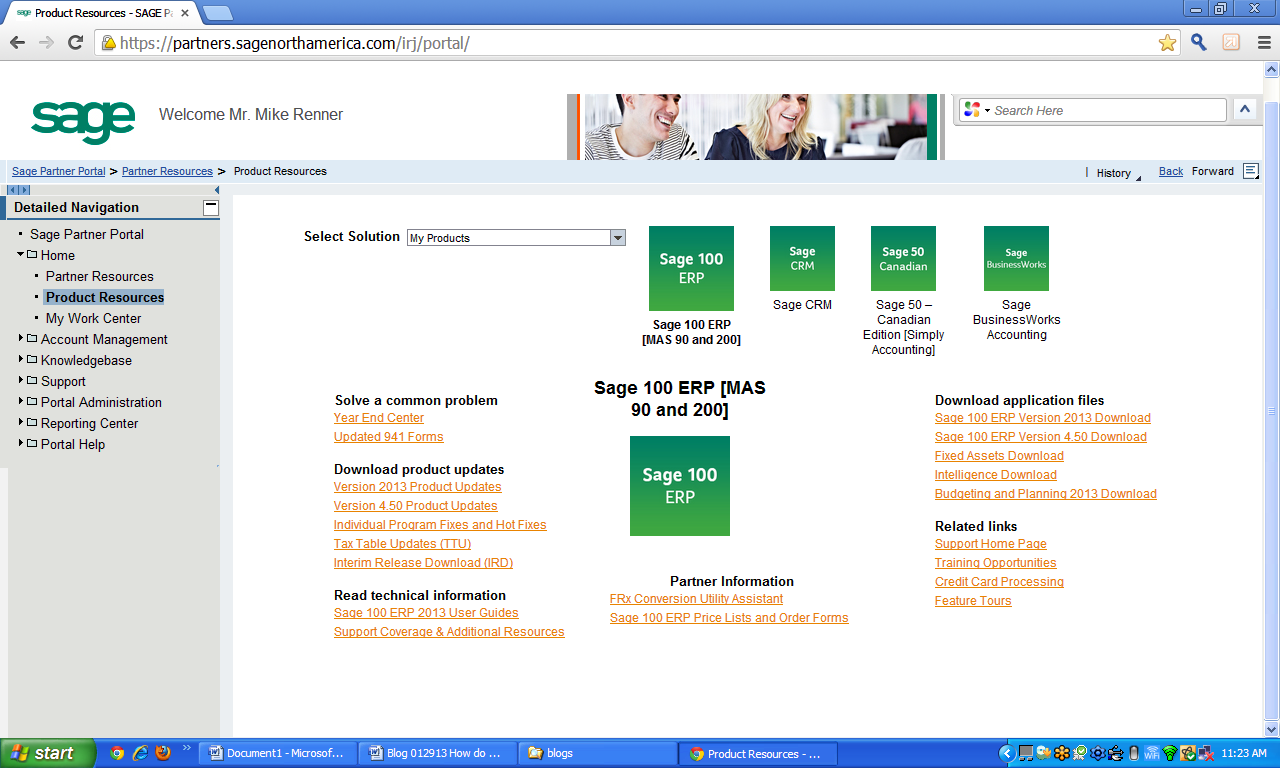
Sage 100 ERP (MAS90) Consultant Tip for Sage 100 ERP Customers Upgrading to Version 4.5. Question: We own Sage 100 ERP (formerly Sage MAS90). We are...
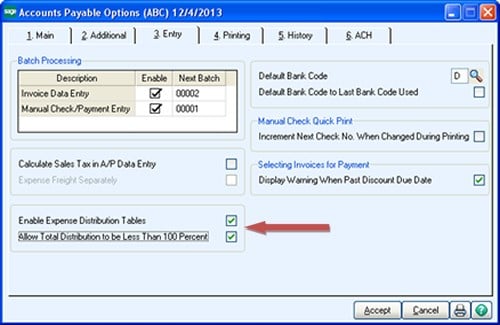
As Sage 100 ERP consultants, resellers and solution providers, we get a lot of questions from our clients on how to use Sage 100 ERP (formerly MAS...