Zoho QuickBooks Integration: QuickBooks with Zoho Online CRM
Did you know that Zoho Online CRM integrates with QuickBooks? Have you looked and were disappointed with other CRM options available to QuickBooks...
2 min read
Dan Champ Fri, Apr 12, 2013
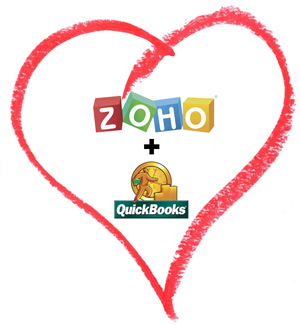
 As ERP consultants and CRM consultants, our team helps businesses tie the front office activities with the back office activities. Is your accounting system disconnected from customer service and sales? Are you using QuickBooks and considering options to add Customer Relationship Management (CRM) software? If you are considering CRM options, Zoho Online CRM is an affordable solution that helps QuickBooks customers work more efficiently with the Zoho QuickBooks integration. Marketing, Sales and Accounting departments can keep track of critical information as your prospects turn into customers without all the hassle of working in two disconnected systems. If your organization is spending too much time managing the data and not enough time managing the business, this integration will help save time and money. With the Zoho QuickBooks integration, now your sales teams can spend more time finding and closing new business and your accounting department can spend more time invoicing and collecting cash. Here are some key features offered by this Zoho QuickBooks integration.
As ERP consultants and CRM consultants, our team helps businesses tie the front office activities with the back office activities. Is your accounting system disconnected from customer service and sales? Are you using QuickBooks and considering options to add Customer Relationship Management (CRM) software? If you are considering CRM options, Zoho Online CRM is an affordable solution that helps QuickBooks customers work more efficiently with the Zoho QuickBooks integration. Marketing, Sales and Accounting departments can keep track of critical information as your prospects turn into customers without all the hassle of working in two disconnected systems. If your organization is spending too much time managing the data and not enough time managing the business, this integration will help save time and money. With the Zoho QuickBooks integration, now your sales teams can spend more time finding and closing new business and your accounting department can spend more time invoicing and collecting cash. Here are some key features offered by this Zoho QuickBooks integration.
Zoho QuickBooks Integration: 10 Key Integration Points
The Zoho QuickBooks integration helps sales people with key accounting related information that will help better serve customers and maximize sales opportunities. For example, while in Zoho CRM, a sales person can look up a customer’s billing history to make a suggestion on something they ordered in the past. Sales will know if a customer has an overdue accounts receivable balance from Zoho CRM so orders aren’t held up because the account was on credit hold. Your customer service and satisfaction levels with will go up since customers no longer need to wait or get transferred to accounting when they have questions about billing history and current balances. Sales can now see inventory on hand so they know what is available to sell and set the customer’s expectations on delivery date.
When QuickBooks is integrated to your Zoho Online CRM, you can eliminate the time wasted from manually entering the same data in two separate systems. You have the option to manually or automatically synch up the data entered in one program or the other. This bidirectional integration is a great time saver!
We are happy to help you with your evaluation to learn how the Zoho QuickBooks integration can help your business reduce inefficiencies and increase productivity. We offer new clients a free consultation to discuss your needs and learn how we can help your business use technology to increase speed and productivity. As business consultants with over 20 years of experience, we believe that software should work for your business to help improve your bottom line. Our team of ERP and CRM consultants help customize the software to fit your unique business requirements and train your staff to take full advantage of the features the software has to offer.
CONTACT US at Agile Business & Technology Solutions to learn how our team of experts will help customize a low cost solution that’s technologically advanced, reliable, and produces measurable results.

Did you know that Zoho Online CRM integrates with QuickBooks? Have you looked and were disappointed with other CRM options available to QuickBooks...
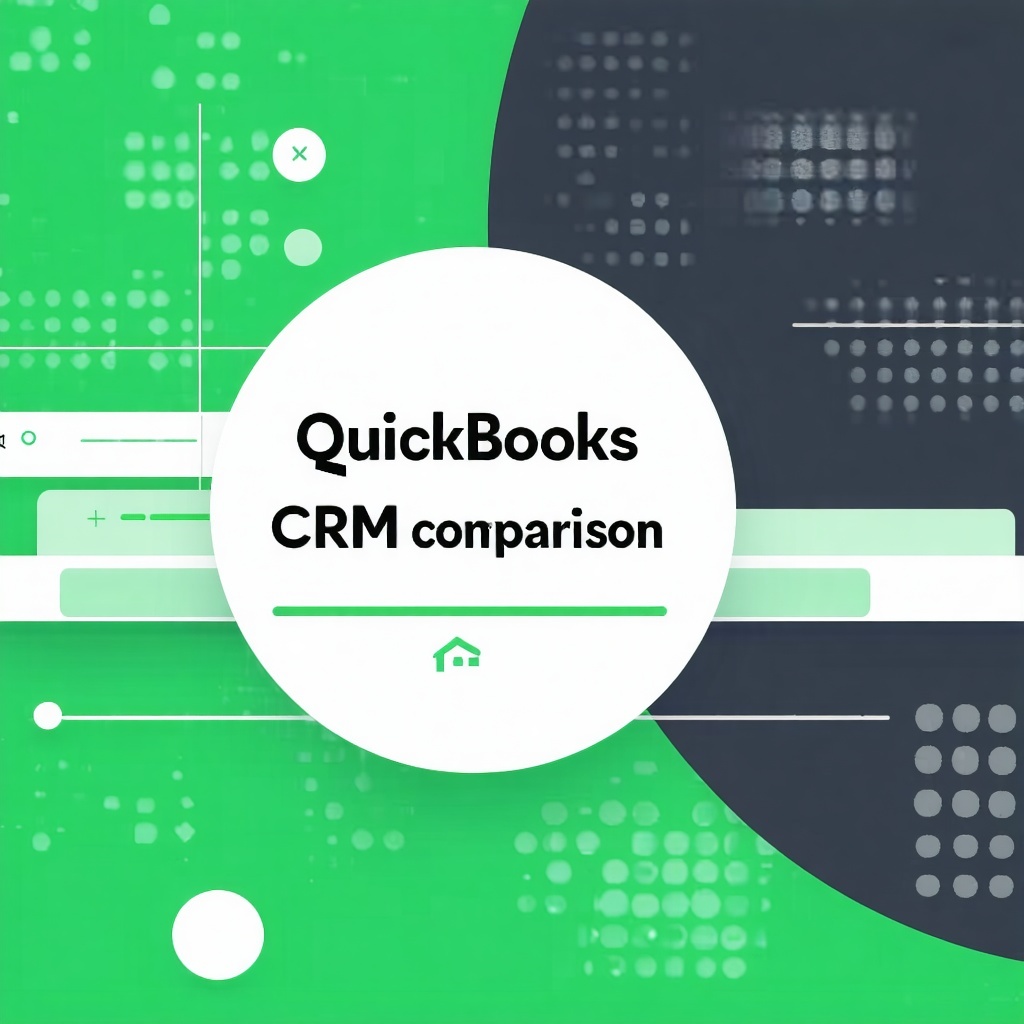
What is the best QuickBooks CRM option for my business? There are several players in the QuickBooks marketplace a few of the majors are listed below:

1 min read
The Quickbooks SugarCRMintegration application has been helping SMBs marry the ease of use of QuickBooks for accounting and ERP functionality with...