Sage 100 ERP (MAS 90): How to Print Long Sales Order Inventory Descriptions
Question: Mike, we own Sage 100 ERP (formerly Sage MAS90), we have lengthy inventory extended descriptions, how can we get these to print on sales...
1 min read
Adrian Montgomery Thu, Sep 06, 2012

 Are your employees wasting time keying in Sage 100 ERP sales orders?
Are your employees wasting time keying in Sage 100 ERP sales orders?If so, consider two alternatives to this practice.
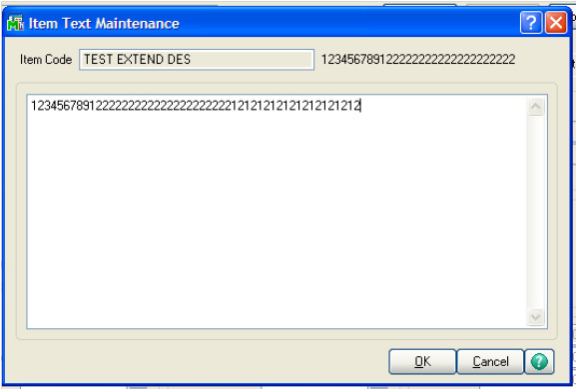
Question: Mike, we own Sage 100 ERP (formerly Sage MAS90), we have lengthy inventory extended descriptions, how can we get these to print on sales...
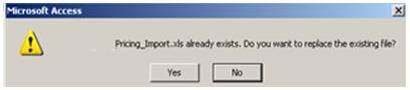
Written by Paul Cusano, Sage 100 ERP Consultant Rochester, NY In today’s work environment it is critical to automate business processes. The...
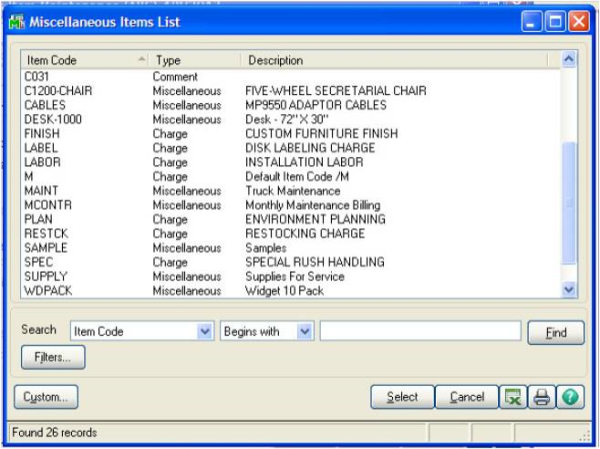
Question: Mike, we own Sage 100 ERP (MAS 90) we originally bought the sales order module but we never learned how to use it properly or fully...