In Sage 100 ERP, how do I do an adjusting invoice entry and when?
Common question: In Sage 100 ERP (formally Sage MAS90) Accounts Receivable how do I do an adjusting Invoice entry and when is it necessary?
1 min read
Adrian Montgomery Tue, Sep 18, 2012
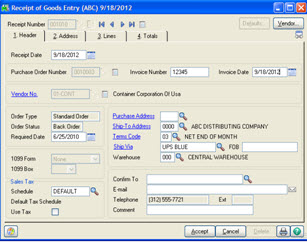
Question: Mike, we own Sage 100 ERP (formerly Sage MAS 90), how do we get invoices into Sage 100 ERP Accounts Payable and Sage 100 ERP Receipt of Goods?
Answer: When you create a Sage 100 ERP Purchase Order it remains in the Purchase Order Entry file until something is done with it. Invoices can be batched or transferred to Accounts Payable in one of two ways.
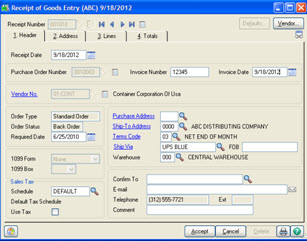
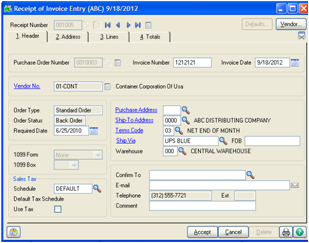
Mike is and expert on Sage 100 ERP with over 25 years in the accounting software industry. Mike is also a Sage Certified Trainer and a recognized leader in the design, implementation and support of ERP systems, including Sage.
Sage 100 ERP (formally Sage MAS90/200), Sage 100 Fund Accounting (formally MIP Non Profit Software), Sage Grant Management, Sage Online Fundraising, QuickBooks Enterprise and Point of Sale VAR.
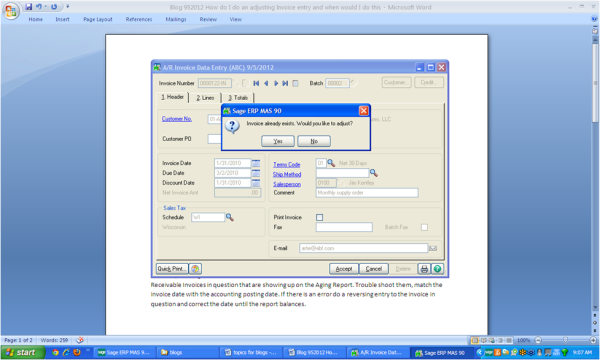
Common question: In Sage 100 ERP (formally Sage MAS90) Accounts Receivable how do I do an adjusting Invoice entry and when is it necessary?

Question: Mike, we own Sage 100 ERP (formerly Sage MAS90). What is the Business Objects Interface, how do we get it, and how does it work? Answer:...
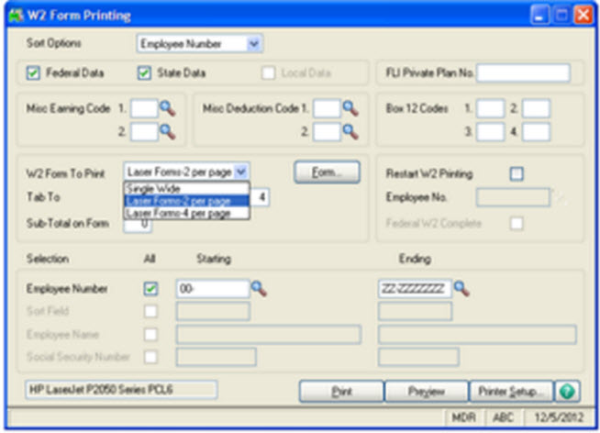
Question: Mike, we own Sage 100 ERP (formally Sage MAS90), we process Payroll. How do we run the year end W2 forms.