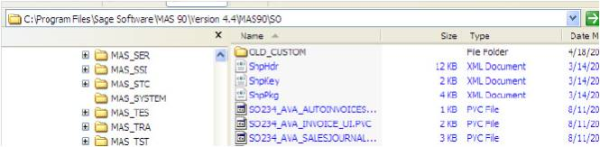Using the right Sage 100 ERP (MAS 90) Warehouse Management System will help you ship orders accurately and on time, reduce scrap or spoiled inventory, and produce more for your existing workforce. A warehouse management system consists of the warehouse management software, mobile scanning computers, and the wireless infrastructure in the warehouse to allow your workers to perform their tasks with a wireless device at the exact spot in the warehouse where your inventory sits.
If you are a Sage 100 ERP (MAS 90) customer with a warehouse operation your company will generally fall into one of the three groups below:
- There is no Sage 100 ERP integrated warehouse management system in use: These Sage 100 ERP (MAS 90) customers run their company with no warehouse management system software. These Sage 100 ERP customers decide whether or not a warehouse management system is really needed. By doing a thorough business process assessment with a Sage 100 ERP consultant, Sage 100 ERP customers can weigh the potential ROI a particular warehouse management system can offer.
- There is some form of warehouse management system (somewhat integrated with Sage 100 ERP or completely serperate): These Sage 100 ERP customers run some form of warehouse management software but don't have the right system for their operation. For this group it is important to do a comprehensive warehouse mangement business process review with your Sage 100 ERP consultant to understand how to better utilize what you have or whether or not it makes sense to replace the current system with a superior system.
- Fully integrated Sage 100 ERP Warehouse Management System: These Sage 100 ERP customers have selected a fully integrated warehouse management software and hardware. These Sage 100 ERP customers experience the benefits of increased order accuracy, reduction in inventory levels and spoils, and efficiency from workforce. These customers may be running some of the latest technology in warehouse management systems, such as wearable scanners or a voice interface.
Join us to learn three key differentiating reasons Sage 100 ERP consultants prefer xceliware for their Sage 100 ERP integrated warehouse management solution:
- A Complete Warehouse Management Solution: includes the core warehouse management tasks, plus multi-bin and barcode printing, and advanced cycle counting in the solution.
- One Stop Shop: Scan for Mas provides software, configuration, training, wireless, barcode rf scanners, etc. all from one provider.
- Ease of a ProvideX Solution: because Scan for Mas is built on the ProvideX platform, installation, training, and adoption is easy.
During this webcast we will review each step of inventory movement. We will address:
- When most inventory mistakes are made
- What common mistakes are most expensive
- What errors a Warehouse Management Solution can help solve/improve