Sage 100 ERP and Sage 500 ERP Mobile Sales Boosts Revenue in 4 Ways
If you are like most manufacturing sales teams, then you are constantly looking for ways to improve sales and engage your customers. If you are...
Adrian Montgomery Wed, Jun 26, 2013
Overcome the limitation for a single bin location per item/warehouse within Sage 100 ERP software with SWK's Multi-Bin Advanced Distribution module.
Experience the Power of Distribution - Shape Multi-Bin Advanced Distribution to reflect your warehouse standards

If you are like most manufacturing sales teams, then you are constantly looking for ways to improve sales and engage your customers. If you are...

Sage 100 Time and Billing
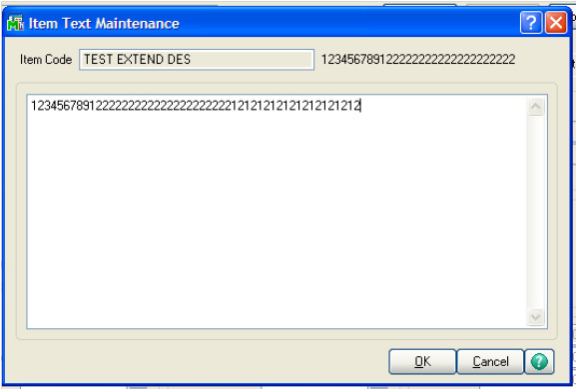
Question: Mike, we own Sage 100 ERP (formerly Sage MAS90), we have lengthy inventory extended descriptions, how can we get these to print on sales...