How should I run Sage 100 ERP, Cloud, New Server or Peer to Peer?
Question: Mike, we own Sage 100 ERP (formally Sage MAS90), we have a 5 user license and have a very old server that is at the end of its usable...
1 min read
Adrian Montgomery Thu, Aug 30, 2012
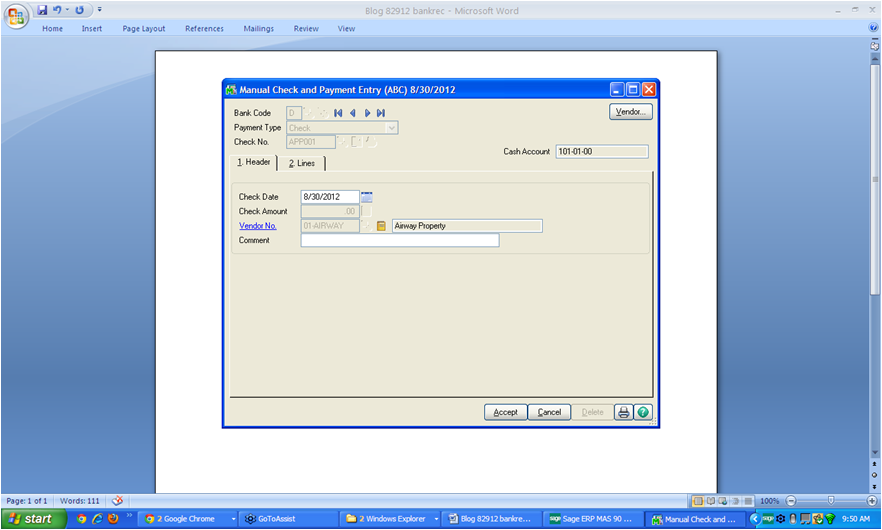
Q: In Sage 100 ERP (formally Sage MAS90) I made a mistake and accidentally put in a negative offsetting invoice, so now I have an invoice for $50 and -$50 to the same vendor, how can I remove them and zero out the Aged Invoice Report.
A: For this you will use Manual Check.
The first step is Accounts Payable>Main>Manual Check Entry.
Second step, make the check number APP1, this is an old trick that has been around since version 1 of MAS90 now Sage 100 ERP but most people don’t know about it. This automatically sets the check value to 0.

Third step, go to the Lines tab and bring in the two offsetting invoices, then accept and post and this will clear the invoice balances and remove them from the AP Aged Invoice Report.
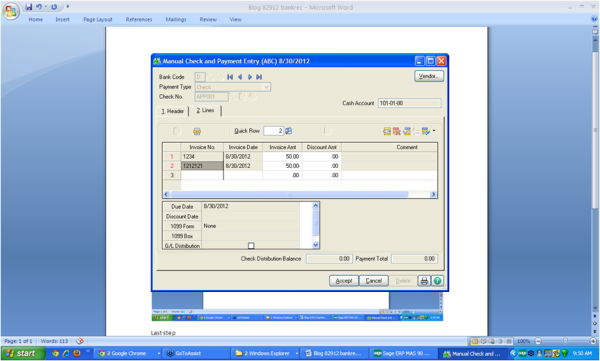
Thank you Mike Renner of www.caserv.com for this Sage 100 guest blog tip!

Question: Mike, we own Sage 100 ERP (formally Sage MAS90), we have a 5 user license and have a very old server that is at the end of its usable...
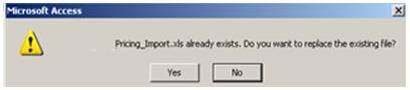
Written by Paul Cusano, Sage 100 ERP Consultant Rochester, NY In today’s work environment it is critical to automate business processes. The...

Sage 100 ERP Consultant Tip: Accounts Receivable Cash Receipts Question:Mike, we own Sage 100 ERP (formerly MAS90), when I am doing a Cash Receipt...