3 Steps to Attach Documents on Invoices in Sage 100 Accounts Receivable
How to attach documents on invoices in Sage 100 in Accounts Receivable As a certified Sage 100 consultant, I get many questions that over the last...
1 min read
Mike Renner Nov 13, 2017 1:00:00 PM
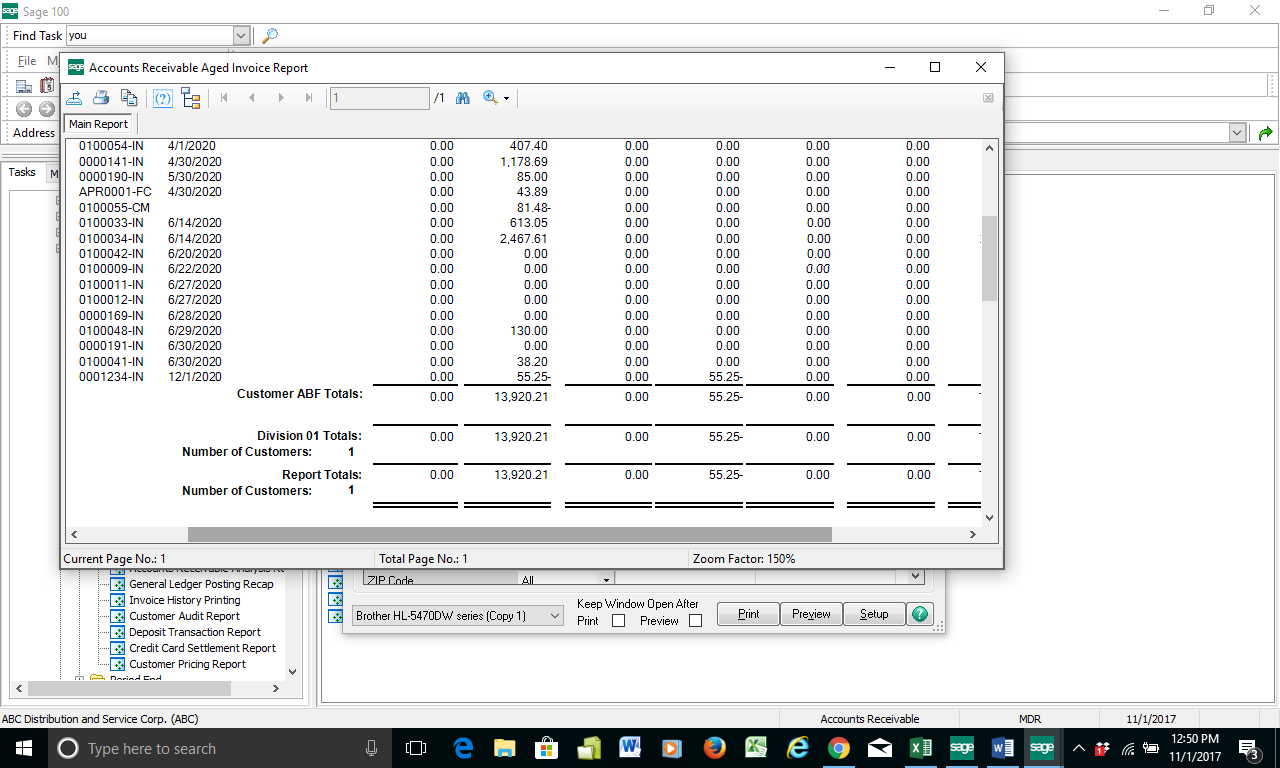
Sage 100 Consultant Question: Hi Mike, please advise, how do I adjust double posted payments on the customer’s account balance?
Sage 100 Consultant Answer: So, you can see my example, you have two payments on a customer for the same invoice 1234, the original invoice was $55.25 and it got paid twice through cash receipts so now has a credit balance on the invoice 1234 at bottom of AR Aging report -$55.25.
NOTE: We advise that you consult with your certified Sage 100 ERP consultant before making any changes to your Sage 100 ERP system. If you don’t currently work with a Sage 100 consultant, contact us, call 760-618-1395 or email us and we are available to help. Sign up for more helpful Sage 100 consultant tips & tricks below!
STEP 1 - You want to do negative Cash Receipt posting of -$55.25.
STEP 2 - Accept negative amount, give it a check number as you can see:
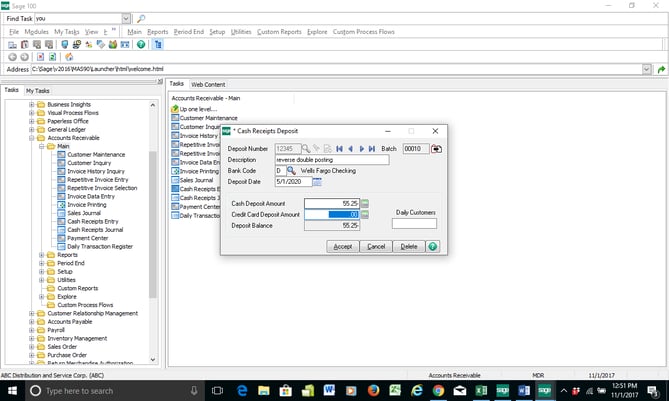
STEP 3 - Then lines, and pull up invoice that is negative:
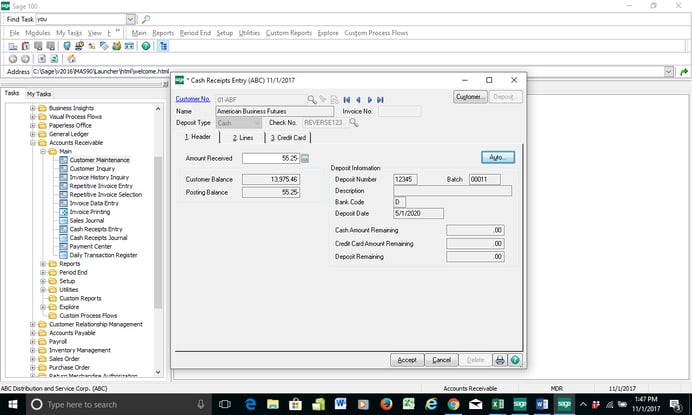
STEP 4 - Accept then post the cash receipts register, this time we ran AR trial balance and it will no longer be negative. And you can see all the postings.
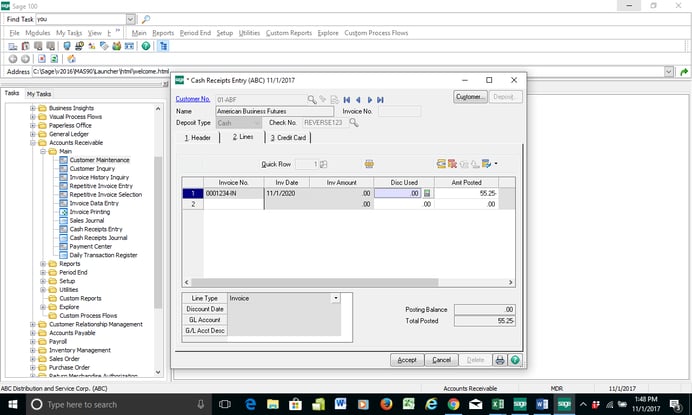
Here are the postings below. 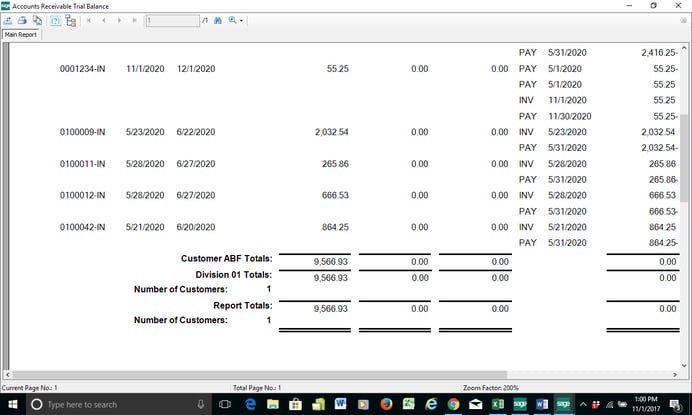
Congratulations! Now you know how to make a double entry on an account balance.
Written by Mike Renner: Partner of WAC Solution Partners - Greater Los Angeles, a Sage 100 ERP consultant and support provider based in Indio, CA.
Mike is an expert on ERP and fund accounting and supports Abila Fund Accounting and Sage 100 ERP with over 25 years in the accounting software industry. Mike is also a Sage Certified Trainer and a recognized leader in the design,
Specialties: Sage 100 ERP (formerly Sage MAS90 / MAS200), Abila MIP Fund Accounting™, Acumatica, QuickBooks Pro Advisor
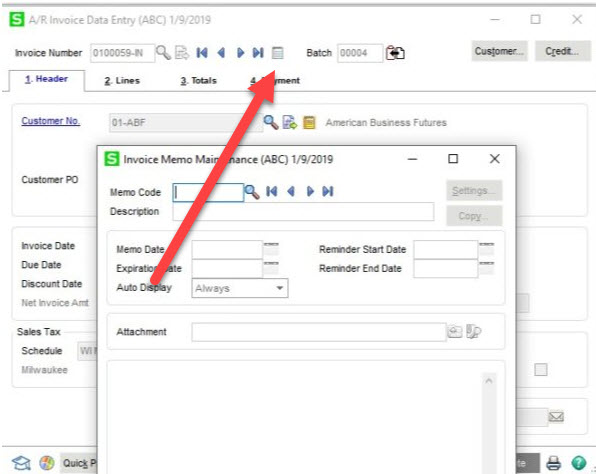
How to attach documents on invoices in Sage 100 in Accounts Receivable As a certified Sage 100 consultant, I get many questions that over the last...

Sage 100 and Sage 100cloud differences explained As a Sage 100 consultant, our customers want to know the difference between the traditional Sage 100...

It's Easy to Install a Sage 100 Workstation Let’s walk through the steps with an experienced and certified Sage 100 consultant, Mike Renner with WAC...